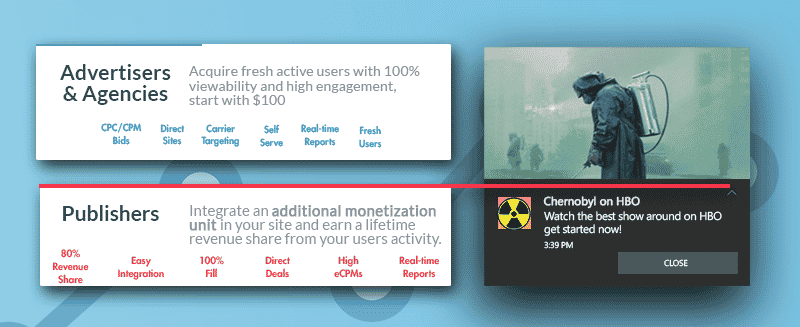Push Notifications Guide
It cannot be denied that a great effective strategy often contains images. If these images are well-positioned, your shoppers will become enthusiastic and will trigger them to make a purchase. It has been found out that online marketers are using images on their push notifications to gain a competitive edge and obtain clicks and conversions. Push notifications are indeed one of the effective tricks and these guide marketers and business owners to retain users and customers. Use this push notification guide to go over the checklist before setting up your next push campaign.
Uses of Push Notifications
Before you can appreciate the great benefits of using images on push notifications, you first have to get a clearer glimpse on the common uses of push notifications. The following are ideas that push notifications can be used:
- Customer Lifecycle
- Feedbacks
- Loyalty programs
- Transactional
- Competitions
- Online events
- High-value touch points and more
Adding Images to Push Notifications
Push notifications usually include certain types of images such as icons and hero images. In terms of icons, push notifications to enable you to add identifiers like logos to make the brand recall easier for subscribers. Hero images are attractive posters or images of products that can be added to your notifications in order to make them more attractive.
Unveiling the Best Push Notifications Practices
Taking, for instance, you are creating and adding attractive hero images, the following rules must be observed:
- Make use of the right size.If there are character limits, there are also specific sizes that should apply to the hero images that will be included in your push notifications. If you fail to create hero images with the recommended sizes, it will automatically be resized by the browser and will leave unnecessary white spaces around the said image.
- Optimize Use of Text in the Image.If you are planning to add texts in your image, make sure to keep your copy clear and short so that your subscribers will concentrate on the image. The recommended length of the hero image is actually between 30-40 characters.
- Choose the right font. If using texts on your image readability should be a top priority. Choose the right font for texts by seeing which font is highly readable and with well-spaced letters.
- Choose an attractive product image.If you want your customers to better understand your product within seconds of your promotion, make sure to choose an attractive color image. Choose an image that gives your product a personal touch.
- Use palettes and design tools to create a hero image from scratch.If you plan to design an image from scratch, you can utilize design tools to create unique images and add these as hero images
If you wanted to get started with using images in push notifications, you can refer to this guide to help you succeed in this pursuit. You can also seek help from expert for this knows exactly what to do to help you achieve more improved ecommerce marketing. Experts do not just help you with push notifications but on other relevant aspects. These help you easily achieve your marketing goals.
Join our Newsletter
Get access to promotions, case studies, and recommended partners
Read more reviews and articles
Learn how to setup popunder campaigns and more about campaign management on EZmob’s Helpdesk