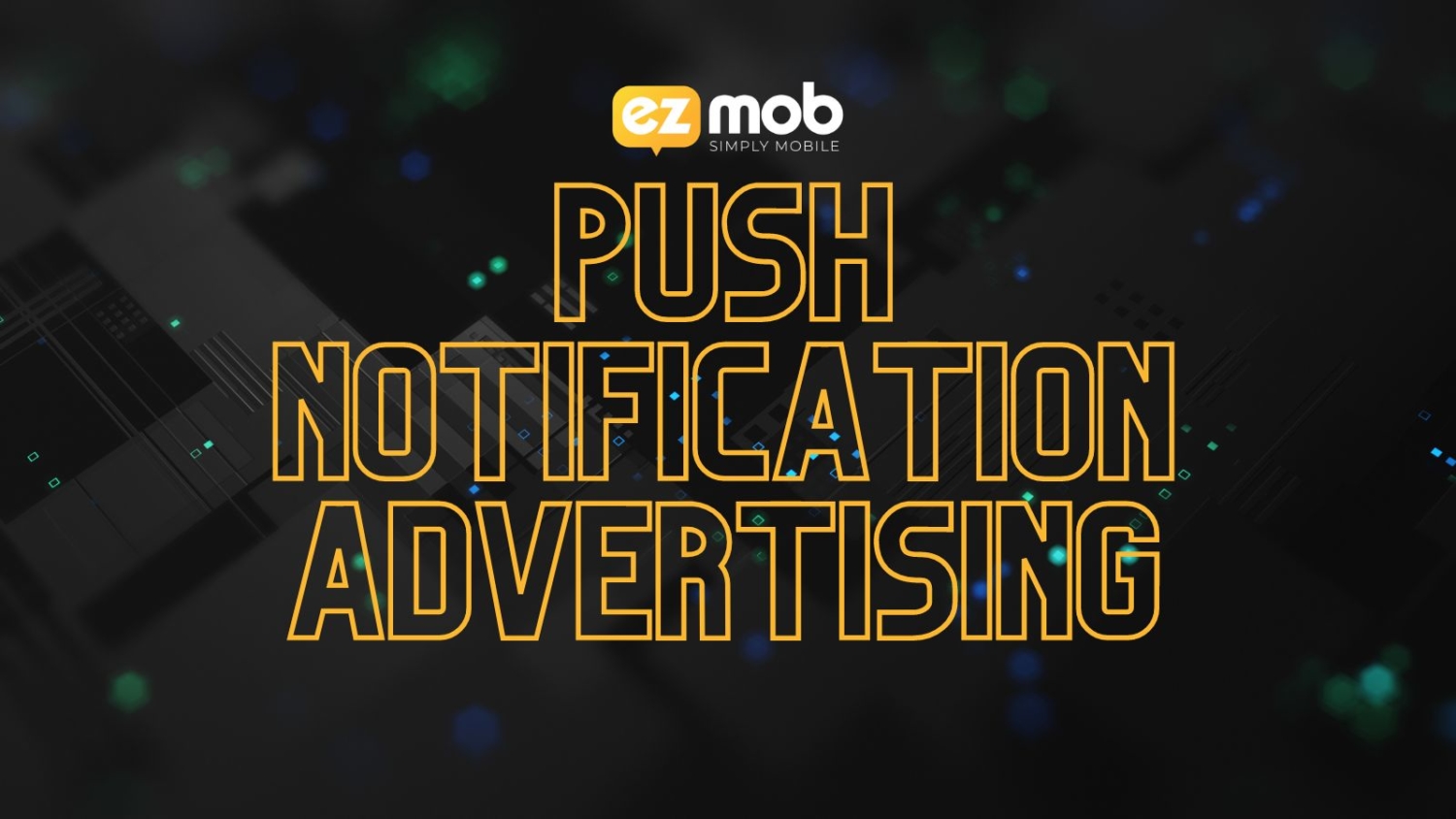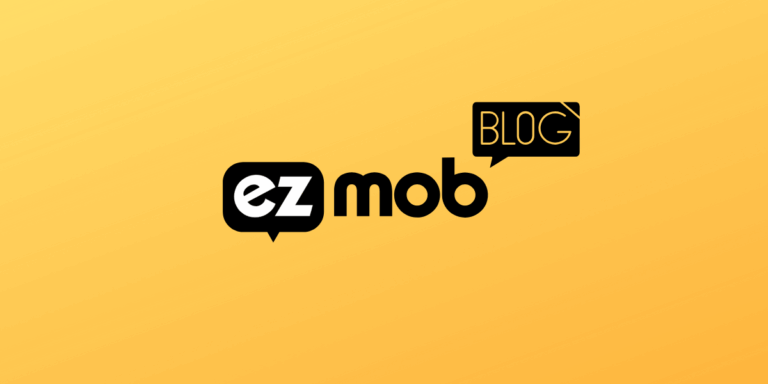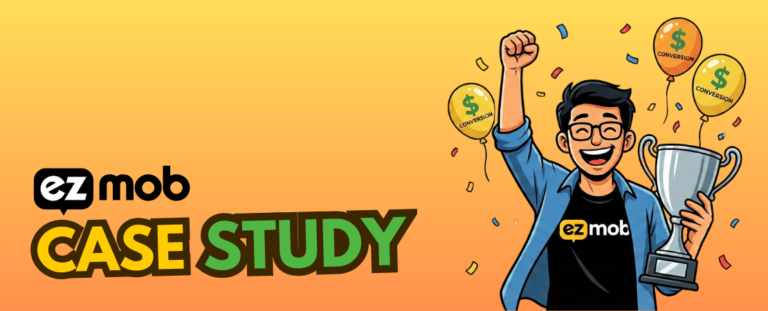
What are Push Notifications?
What is missing from your ads push notification?
The advertising ecosystems are rapidly evolving alongside the tech that hosts them. The techniques and tools used in the early 2000s have been mainly replaced by either new iterations or entirely new types of advertisements.
One of the newer techniques that have proven its effectiveness is using push notifications ads. Thanks to their innocuous and subtle design, they have quickly gained momentum. The world’s recent widespread adoption of smartphones, and the apps they use, have granted these ads the perfect ground to shine.
WHAT ARE PUSH NOTIFICATIONS?
Push Notifications follow the same principle as pop-ups: being a message that pops up on the users’ browsers. They are a lot more compact, generally consisting of just a small message and an icon or image to go along.
There is a more important difference between the two: A standard pop-up shows up by design on your site, while push notifications can show anywhere in the browser; even if they are on a completely unrelated site.
HOW DO PUSH NOTIFICATIONS WORK?
The basis of push advertising is that it is activated by the user subscribing to these notifications. Once the user enters your site, a small prompt will appear asking if they wish to receive the notifications, often on the sides of the page.
When they accept these notifications, they will receive whatever updates the app sends them.
WHAT ARE PUSH NOTIFICATIONS USED FOR?
This same system is the one used by news apps and social media to keep their subscribers up to date.
They do work a little differently with ads, as those will be sent under different circumstances, depending on the case. When you buy push ads, these can be sent on a regular interval; such as once every X hours or there can be other conditions for the ad to be served, like the first time the device is online each day.
Thanks to being able to send updates even when the user is not on the site, the sender can quickly reacquire engagement with the user. Even now, marketers are discovering new ways and cases for push advertising, noting that they are quite effective at achieving repeat visits, and increasing user engagement and retention.
TYPES OF PUSH NOTIFICATIONS
There are two main types of push notifications ads. Although these encompass the absolute majority of push ads, you should not be surprised if more opportunities arise for this system as technology advances:
Web Push notifications
These are the easiest to understand. Once the visitor has subscribed through the web browser, they can receive the advertisements and offers no matter which website they are on. These are most effective on users that spend a lot of time browsing the web, as a small but constant reminder of your site that can make an imprint on them.
They display on the web browser they are using; if they have subscribed using their Chrome browser but then switch to Firefox, they would have to subscribe again.
Mobile Push Notifications
This type of notification relies on an installed app on the device.
Thanks to the individual ID of the device, the publisher has a greater deal of control over the type of notifications sent whenever you buy push ads. These can be more easily targeted towards the more likely customer, leading to better conversions from users into customers, and thus, more sales.
DIFFERENCES BETWEEN WEB AND APP NOTIFICATIONS
The main difference between push notifications ads on the web and apps is how they would be served to users.
The web push notifications are sent to users on their browsers, no matter the site. This push advertising is more suited to those who market towards other businesses, as the target audience will be at work, usually on their desktops.
On the other hand, app notifications are those that rely on the directly installed on the device, generally a mobile one. In terms of what the mobile user sees, web and app notifications are the same; albeit they are more likely to see notifications directly from apps, rather than their mobile browsers.
EXAMPLES OF PUSH MESSAGES
There are many ways to show push notifications, including:
- Freebies or discounts: “Congratulations, you can now claim a 15% off coupon at [website]”
- Helping your users save money: “An item on your wish list is now on sale!”
- Upselling on a purchase: “Complete your look – Thank you for your purchase! Are you looking for anything else to match?”
- Using FOMO: “24-hour fire sale has just started! Hurry before stocks run out!”
You can also use emojis, trivia, and funny or quirky messages, adding a sense of friendliness to your ads.
BENEFITS OF USING PUSH NOTIFICATIONS
The most apparent benefit of these ads is their cost. You can buy push ads for a fraction of the cost of other types of advertisements. Combining that with their opt-in functionality, meaning that they will reach more likely customers, and you have one of the best-performing types of ads, which translates into a great return of investment.
Not only that, but since they are notifications, they are able to catch the attention of the user regardless of what they are doing; encouraging user engagement even further.
THE BEST PRACTICES TO USE PUSH NOTIFICATIONS
- Be creative and funny: The best way to make a user into a customer is to also make them into a friend.
- Pay attention to the character limit, a message like “Another unique item on your wish list is on sale: Gre…” is not very helpful.
- Make use of power words: terms like “Discount”, “Running out”, and “Guaranteed” can be persuasive while keeping the message short
- Add action buttons: These will let your users have a choice when engaging with the notification.
- Use rich notifications: You can add images or GIFs to your push notification for an even better result.
Using Push Notifications to serve your ads more gently is an excellent way to reach the customers you want, so make sure to let your business take full advantage of them.
Join our Newsletter
Get access to promotions, case studies, and recommended partners
Read more reviews and articles
Learn how to setup popunder campaigns and more about campaign management on EZmob’s Helpdesk