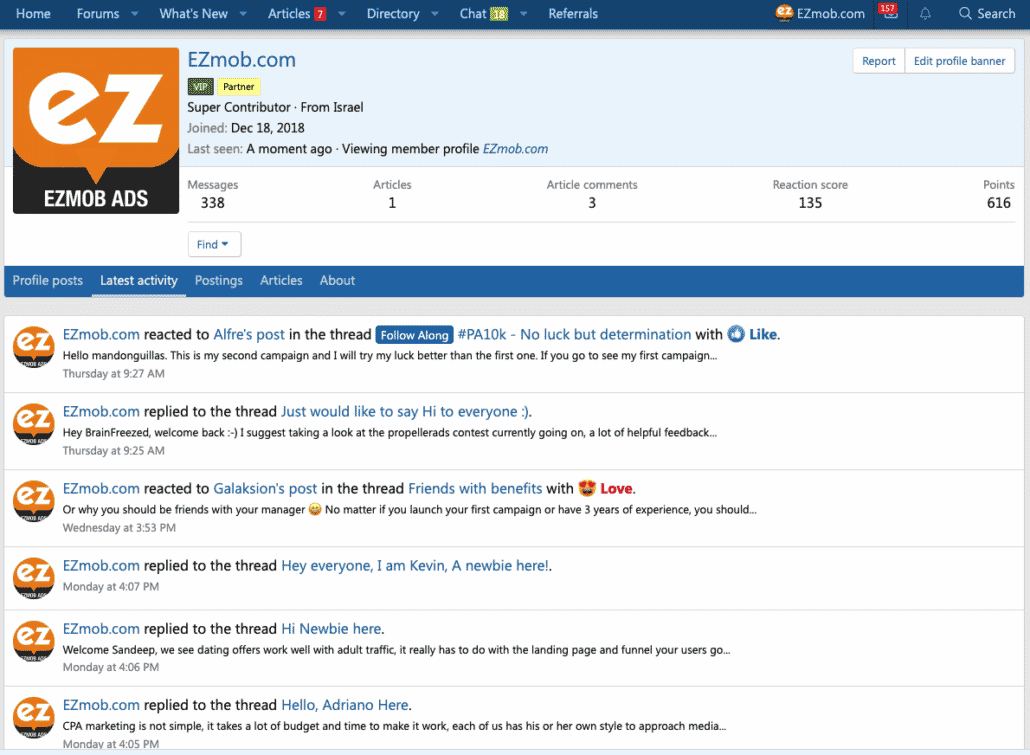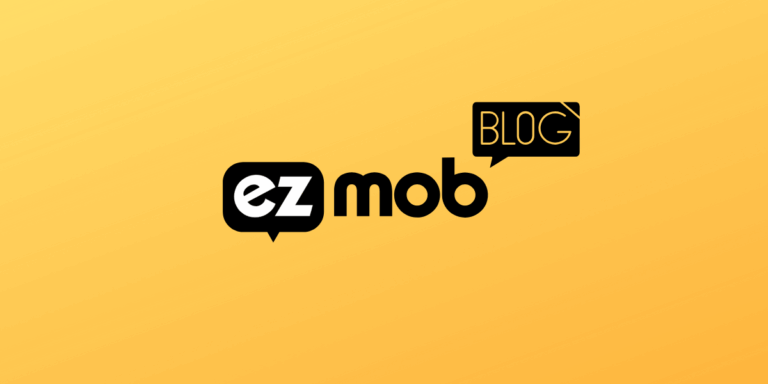
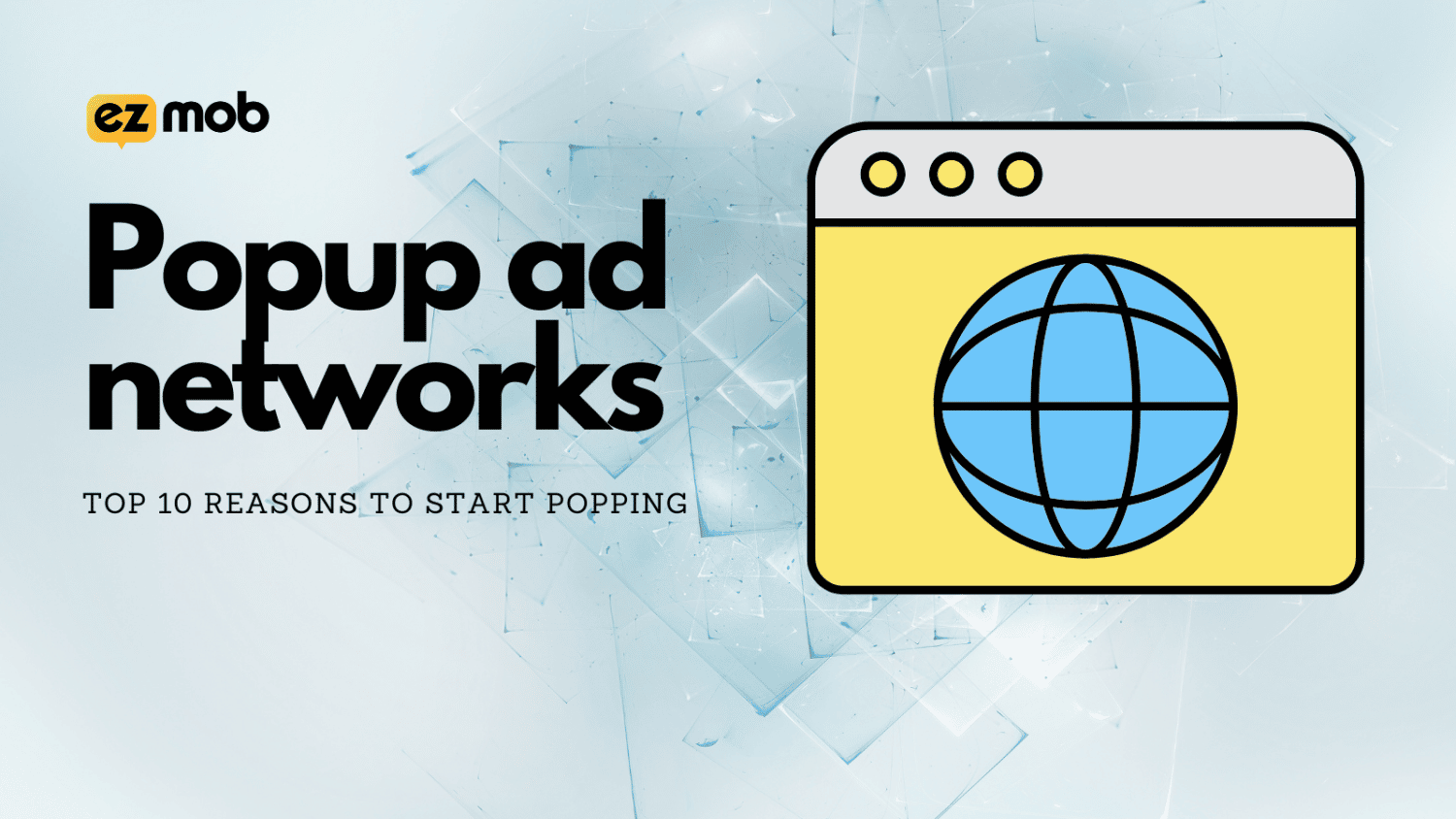
Popup ad networks: the ultimate guide
So let’s start with the basics, in this article we’ll go through what popup ad networks are and how they help thousands of media buyers to reach their conversion goals and KPIs, the advantages and disadvantages of buying pop traffic and how you can see up a pop campaign easily with EZmob, a leading popup ad network.
Table of Contents
What is a popup ad?
Though most of the users reading this article have seen a popup, or a thousand, in their lifetime, we’re sure you know what a popup is. If we do go to the cold definition of a popup ad we’ll get this:
A popup is a window that appears (“pops up”) while browsing a website. They are used for many reasons, including discounts and offers, lead generation, and content promotion. There are several popup types, including banners, full-screen, and exit-intent. The business’s goals will determine what type of popup they select. For example, a banner popup might be more effective for event promotion while exit-intent popups generate more leads.
wisepops.com
To us popup advertising networks, a popup is an effective tool of monetization for publishers and an effective promotion tool for advertisers. Popups are generated only when a user clicks a page AND scrolls down to view the site’s content. That minimal engagement causes the pop to pop, and the network to use its first filter to make sure the user is human and not a bot. This is one of many ‘traps’ that networks use to divert bot users away from their advertiser’s media buy and we’ll discuss a few others as well.
Popup Ad Network: Main Features
Low Bids and Win Rate
Popup ad networks are abundant and compete for the advertisers’ attention. Each popup ad network has its own minimum bids and qualifications to deploy your popup campaign on its platforms. A bid is basically what the ad network will request each time a popup is deployed, since popups are bought in volume, a bid usually refers to the amount you’re willing to pay for 1000 pop impressions, which makes it a CPM bid (cost-per-mille or 1000). Popup ad network bids are low, compared to other ad networks they get you much more traffic on your page for a much lower rate.
For example, EZmob, a popup ad network you’re currently visiting will provide you with 1000 pop ad impressions for only $0.20. That minimum bid will not guarantee you receive the traffic if your campaign is very restrictive, let’s say you’re targeting a specific operating system and carrier and browser, there may be more advertisers targeting the same, there may be also limited traffic available to buy, that’s where Win Rate comes in, a win rate metric will show you how competitive your bid is and if you should increase it in order to win more traffic.
Niche vs Mainstream Popup Ad Networks
Each popup ad network has its own specialty, some will focus on a specific niche of websites, and some will keep a broader base of sites with more targeting qualities to allow each advertiser to find his relevant media buying opportunity. The main segmentation between popup ad networks is usually between mainstream and adult inventory, mainstream includes news, finance, social sites, and anything non-adult oriented, adult inventory as the name suggest is any inventory that deals with adult content.
Another way to segment popup ad networks is the following way,
- Vertical networks: Niche based popup ad networks like dating, utilities, app downloads etc.
- Premium networks: Ad networks that are directly integrated with premium publishers who monetize with popup ads.
- Inventory-specific networks: Networks that are focused on specific mediums or technologies like device type (mobile vs desktop).
Targeting options available with popup ad networks
Targeting across each popup ad network is similar with its own unique features that may gain you, the advertiser, more options and qualities you look for in the audience you prefer to show your popup ads on. Some of the widely used targeting features include:
- OS targeting
- Browser targeting
- Connection Type targeting
- Carrier targeting
- Country, City, and Region Targeting
- Time scheduling
- Device Types and Brands
- Publisher targeting
- Placement targeting
- IP targeting
- Whitelisting / Blacklisting
- Domain targeting
These targeting features will enable you to buy exactly the audience you need to generate conversions on affiliate offers. For example, if the app you’re promoting weighs over 200MB you might want to target WiFi connection users only and skip users that are connected via 3G since they might not want to download heavy apps on their cellular 3G or 4G connection.
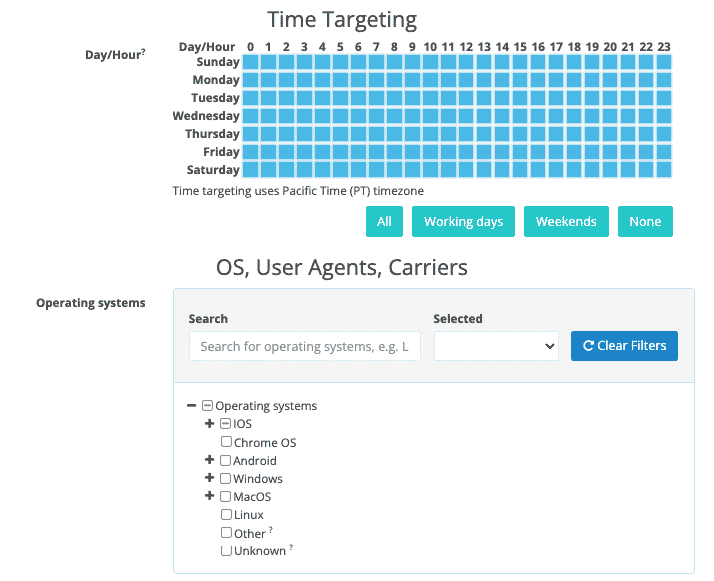
How to optimize pop campaigns?
Once your campaign is live and you’re starting to see clicks come in via your advertising reporting interface, now it’s time to hustle. The popup ad network will match your bid and targeting to any publisher available on its platform, be prepared to receive traffic from many different traffic sources and placements. Go over to the advertiser reports page and drill into each publisher feed to see which SubIDs or sub-placements that publisher is serving you, some publishers may have hundreds of subIDs and some only a couple, the value is on the subID level, so don’t try to blacklist publishers when you’ve just started your campaign. go to the SubID level and eliminate the sub-placements or SubIDs that didn’t perform for you.
You should develop your own strategy and optimization rules, whether automated or manual, to know when your limit is from each SubID. if you feel you should see a conversion within every 1000 clicks then dive into the subID reports and any of the subIDs that delivered over 1000 clicks but 0 conversions can be blacklisted and removed from your campaign so you won’t receive traffic from them again. Doing that continuously will optimize the ad server to deliver only the traffic that works well for you.
In the image below you can see what happens when we drill down one publisher feed’s sub-placements list. We can find highly converting subIDs but also ones with a double-digit CPA rate which may be over our KPIs. In this case, we can either remove that subID entirely or set up a lower bid for this SubID to decrease the CPA or at least control it.
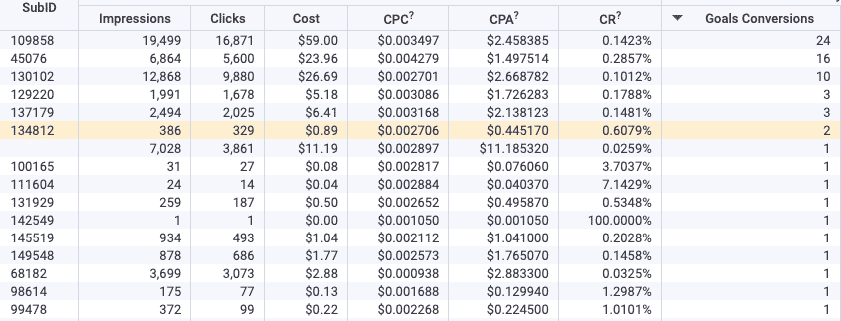
What makes a popup ad network better than others?
By supportive, we mean giving you the service and tools you need to keep scaling your campaigns. Network support can be summed in the following way:
- Direct Publishers
Quality comes from direct relationships with quality publishers or traffic sources. Make sure the network you’re working with is also enabling publishers to monetize their direct inventory. - Payment methods
At EZmob, we enable clients to pay with PayPal, Wire transfer, Capitalist, Paxum, Payoneer, Credit cards, and WebMoney. Learn more about EZmob’s funding options here. - Support team
EZmob’s support team is available 24/7 through chat, ticket center, and email. - Fraud monitoring
a network must fight advertising bots and fraudulent traffic sources very aggressively. - Communication
Successful popup ad networks will be visible across the major affiliate forums. - Rich Knowledge base
Users should be able to find whatever they’re curious about in the popup ad network’s knowledge base or Helpdesk. Visit our helpdesk here.
Granular reporting
The most important thing about a popup ad network is the ability to share its insights with its media buyers or advertisers for any campaign they set up. Reporting should give you a breakdown of each targeting feature you picked. If for example, you chose specific browsers to be targeting it seems obvious you would want to view reports per different browsers to make sure you’re receiving what you want to target without relying on the network’s good intentions.
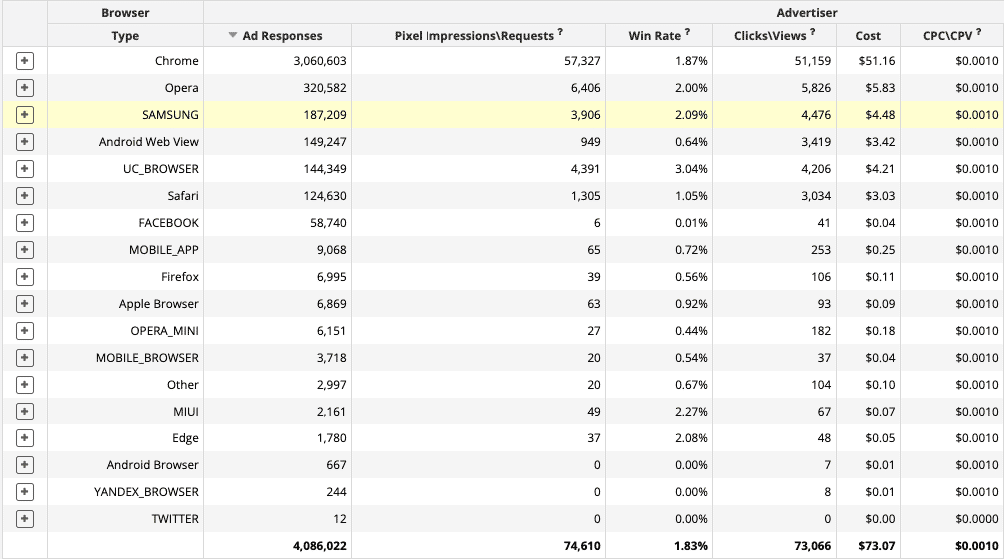
Integration with tracking platforms
Popular ad networks will do the work to be already integrated and available for you when you use your preferred tracking solution. Read more about our integrated partners or let us know if you work with a tracking platform that is not integrated with EZmob yet.
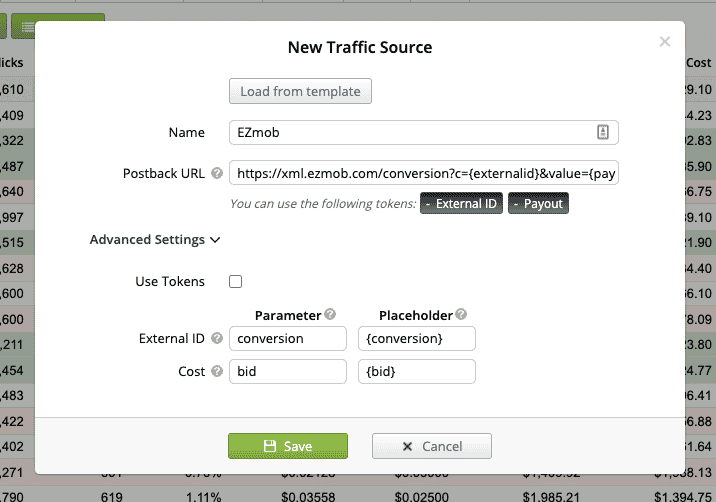
How many types of pops are there?
Pop-ups in general are a tool for webmasters to maximize their monetization of both mobile and desktop web visitors. They can be created and configured into many different varieties, but the overall similarities are that they interrupt a user on his usual web browsing and create forced engagements with the user.
There are a few types of pops type creatives available like floating pops, popunders, trigger-based pops,
What happens if you click on pop-up ads?
Usually to trigger a pop-up ad network’s ad a user would need to show signs of activity like clicking a page and then also scrolling down on the page, which should trigger the popup or popunder ad to be visible to the user. Once users click on the popup ad they will be redirected, via the popup ad networks ad server, to the advertiser’s tracking link with all the submitted tracking parameters.
Can you get viruses from popup ad networks ads?
When you work with networks that do not take the measures needed to protect their publishers your audience might experience non-natural events such as malware and viruses being installed. on the user’s device. this is damaging for both the brand advertising and the publishers who display the brand’s ads. We take heavy measures to scan both our advertisers’ ads and the publisher’s inventory coming from the various traffic sources we are connected with.
The bottom line
Popup ad networks are here to stay, for affiliate marketers looking for fast conversions, fair priced inventory and the opportunity to scale when you do find a sweet position that gets you ROI, popup ad networks are the perfect choice.
We invite you to test your next pop campaign with us, EZmob, register an account today!
Read more reviews and articles
Learn how to setup popunder campaigns and more about campaign management on EZmob’s Helpdesk