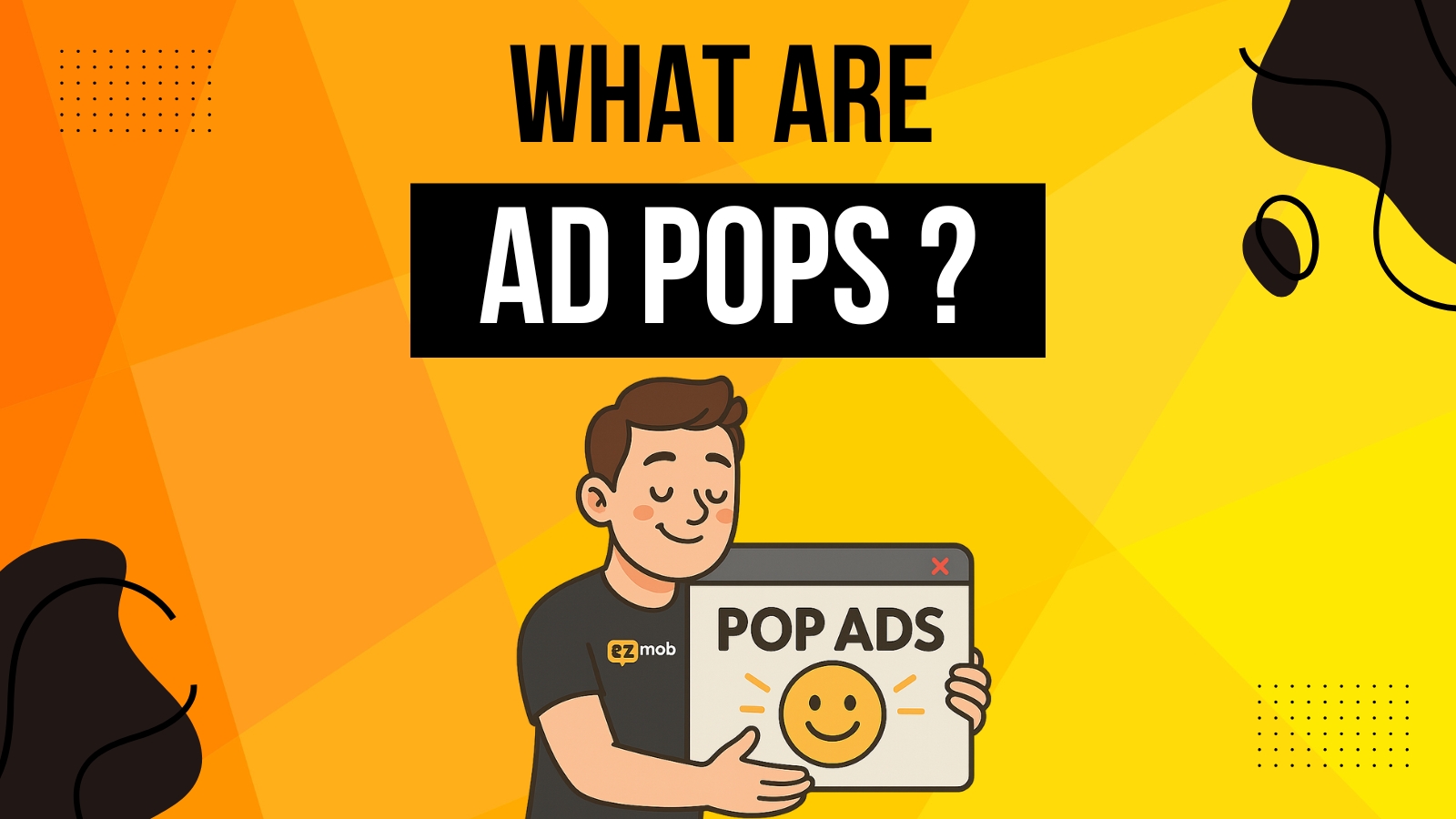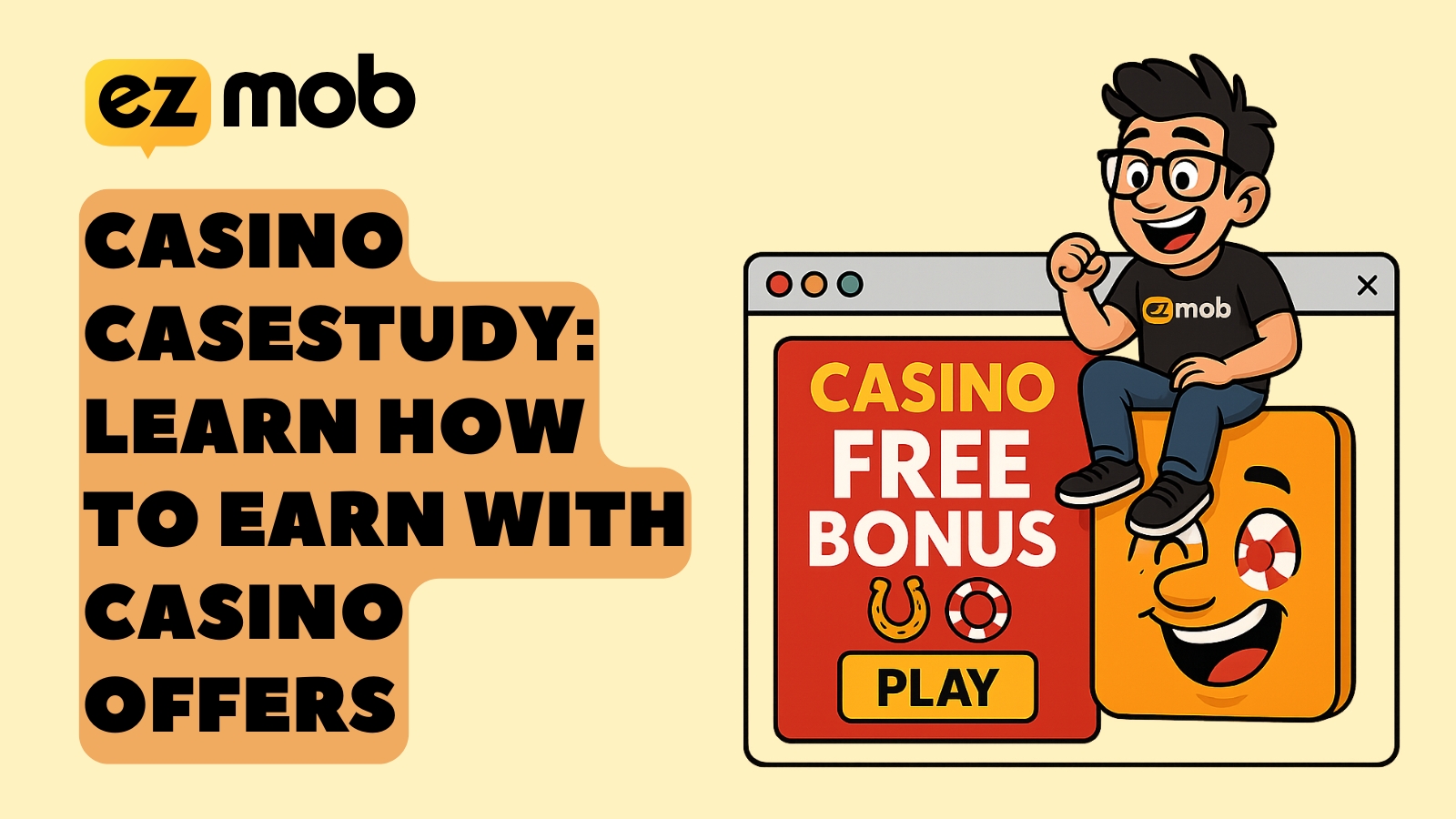How to Create a Campaign for Dummies
Introduction
EZmob.com is a self-serve ad network that has been helping advertisers, media buyers, and affiliate marketers create successful campaigns since its inception in 2013. As a marketing manager with years of experience and thousands of campaigns, I have seen great campaigns and those that could have been great with proper attention to set up. So here is our guide to best practices for online campaigns.
Setting up a campaign on EZmob.com may seem straightforward, but there are several crucial steps that advertisers need to take to ensure optimal performance. This blog post will discuss some of the most important things to watch out for when running campaigns with EZmob.com. Following these steps can increase the chances of running a successful campaign and achieving your desired results.
Table of Contents
Introduction
When it comes to running campaigns on EZmob.com, there is a delicate balance between how much you spend and how much you optimize. While it may be tempting to spend a large sum of money on your advertising campaign to gather as much data as possible, this may not always be the most effective approach.
For example, you only have $50 to spend on a campaign. It’s unlikely that you’ll be able to gather enough data to optimize your campaign effectively if you spread that budget too thin across multiple placements or subIDs. However, if you create your campaign properly and target specific placements, subIDs, feeds, and other factors more likely to convert for your particular offer, you may achieve better results with a smaller budget.
It’s important to note that gathering data is essential to optimizing your campaigns effectively. The more data you have, the better you can understand what works and what doesn’t. However, the key is to focus on gathering the right kind of data that will help you optimize your campaign effectively. This means targeting specific placements or subIDs likely to convert for your particular offer, rather than spreading your budget too thin across many options.
Integrating conversion tracking
Integrating conversion tracking is one of the most critical steps in setting up your campaign on EZmob.com. Conversion tracking allows you to track how many users click on your ad and ultimately complete a desired action, such as purchasing or filling out a form.
By tracking these actions, you can determine which placements, subIDs, or creatives drive the most conversions and optimize your campaign accordingly.
Integrating conversion tracking on EZmob.com is straightforward. Once you have created your campaign, go to the “Conversion Tracking” tab and select the conversion tracking method you want to use.
EZmob.com supports several conversion tracking methods, including postback URLs, image pixels, and JavaScript pixels.
Once you have selected your conversion tracking method, follow the on-screen instructions to set it up. Depending on your chosen method, you may need to copy and paste a tracking code onto your thank-you page or add a parameter to your postback URL.
It’s also important to perform a tracking test to ensure that your conversion tracking is set up correctly. A tracking test involves clicking on your own ad, completing the desired action, and verifying that the conversion is tracked correctly. Performing a tracking test is crucial to ensure that you are accurately tracking your conversions and optimizing your created campaign based on reliable data.
Targeting optimization: launching your campaign on the right audience
Optimizing your targeting is important before you even start buying traffic on EZmob.com. Targeting optimization is the process of identifying the best targeting options for your offer, such as the carrier, operating system, versions, and browsers that are most likely to convert for your particular campaign.
To optimize your targeting, checking in with your affiliate manager at EZmob.com is crucial. They can provide valuable insights and recommendations on the best targeting options for your specific offer.
Your affiliate manager can help you understand the demographics and behaviors of your target audience and advise you on how to target them effectively.
EZmob.com offers several targeting options to help you reach your target audience more effectively. Some of the targeting options available include carrier targeting, operating system targeting, version targeting, and browser targeting. Carrier targeting allows you to target users on specific mobile carriers, while operating system targeting allows you to target users on specific operating systems like Android or iOS. Version targeting allows you to target users on specific operating system versions, while browser targeting lets you target users on specific web browsers.
By optimizing your targeting on EZmob.com, you can increase your chances of reaching your target audience and driving conversions. Working with your affiliate manager and leveraging the targeting options available can help you achieve better results and optimize your campaign more effectively.
Setting the pace of your campaign
One common mistake that advertisers make when setting up campaigns on EZmob.com is starting too fast. It’s tempting to jump in with a large daily cap and budget to generate as much traffic as possible, but this approach can be counterproductive. Instead, it’s important to start slowly and ramp up your campaign gradually.
Starting with the minimum daily cap and budget allows you to test your campaign and gather data to optimize it effectively. With a small budget, you can test different creatives, placements, and targeting options to see what works best for your offer. This approach helps you identify areas for improvement and optimize your campaign accordingly.
Another benefit of starting slowly is that it allows you to identify any issues with your campaign before scaling it up. If you start with a large daily cap and budget and run into issues, you may not have time to address them before spending a significant amount of money. Starting slowly gives you time to fix any issues and ensure that your campaign is running smoothly before ramping up.
In addition to helping you optimize your campaign and identify issues early on, starting slowly can also help you save money. By starting with a smaller budget, you can minimize your risk and ensure that you’re not spending money on ineffective placements or targeting options.
Frequency capping
Another critical step in setting up your campaign on EZmob.com is to set a frequency cap. A frequency cap limits the number of times a particular user sees your ad within a specified period. Setting a frequency cap is essential for several reasons.
Firstly, it can help prevent ad fatigue. Users who see the same ad repeatedly may become annoyed or disinterested, leading to lower engagement and conversion rates. By setting a frequency cap, you can prevent users from seeing your ad too many times, ensuring they remain engaged and interested in your offer.
Secondly, setting a frequency cap can help you avoid wasting your budget on ineffective impressions. If a user has seen your ad several times and hasn’t converted, it’s unlikely they will do so after seeing it again. By setting a frequency cap, you can focus your budget on reaching new users who may be more likely to convert.
We recommend setting a frequency cap of 1:24, meaning a user will see your ad no more than once every 24 hours. This frequency cap balances reaching your target audience and preventing ad fatigue. It ensures that users see your ad enough times to remain engaged but not so much that they become annoyed or disinterested.
In conclusion, setting a frequency cap is essential in optimizing your campaign on EZmob.com. By setting a cap of 1:24, you can prevent ad fatigue, avoid wasting your budget on ineffective impressions, and ensure that your target audience remains engaged and interested in your offer.
Checking in with your account manager
Reaching out to your dedicated account manager at EZmob.com is critical in ensuring that your campaign is set up for optimal performance. Your account manager can check the configurations of your campaign before it goes live, ensuring that everything is set up correctly and that there are no issues that could affect your campaign’s performance.
Your account manager can help you verify that your conversion tracking is set up correctly, that your targeting options are optimized for your offer, and that your creatives and landing pages are functioning correctly. They can also provide valuable insights and recommendations on how to optimize your campaign further.
Additionally, your account manager can help you troubleshoot any issues that arise during your campaign. If you encounter any problems, such as low conversion rates or high click-through rates but low engagement, your account manager can help identify the root cause and provide solutions.
In summary, checking your campaign’s configurations with your dedicated account manager at EZmob.com is an essential step in ensuring optimal performance. They can verify that everything is set up correctly and provide valuable insights and recommendations on how to optimize your campaign further. Don’t hesitate to reach out to your account manager if you have any questions or encounter any issues during your campaign.
Utilizing multiple creatives
Rotating landing pages and creatives is an effective way to optimize your campaign on EZmob.com. By rotating different landing pages and creatives, you can test which ones perform best and optimize your campaign accordingly.
Rotating landing pages allows you to test different designs, copy, and calls-to-action to see which ones resonate best with your target audience. You can also test different variations of the same landing page, such as different headlines or images, to see which ones perform better.
Rotating creatives allows you to test different ad formats and designs to see which ones drive the most engagement and conversions. You can test different sizes, colors, and styles to see which ones are most effective for your particular offer.
One of the significant benefits of rotating landing pages and creatives is that it helps you avoid issues with broken landing pages. If you’re only running one landing page or creative and it breaks or becomes ineffective, your entire campaign can suffer. By rotating different landing pages and creatives, you can avoid this issue and ensure that your campaign remains optimized and effective.
Furthermore, rotating creatives can help you identify which elements resonate most with your audience. For example, you might find that certain headlines or images consistently perform better, allowing
Join our Newsletter
Get access to promotions, case studies, and recommended partners