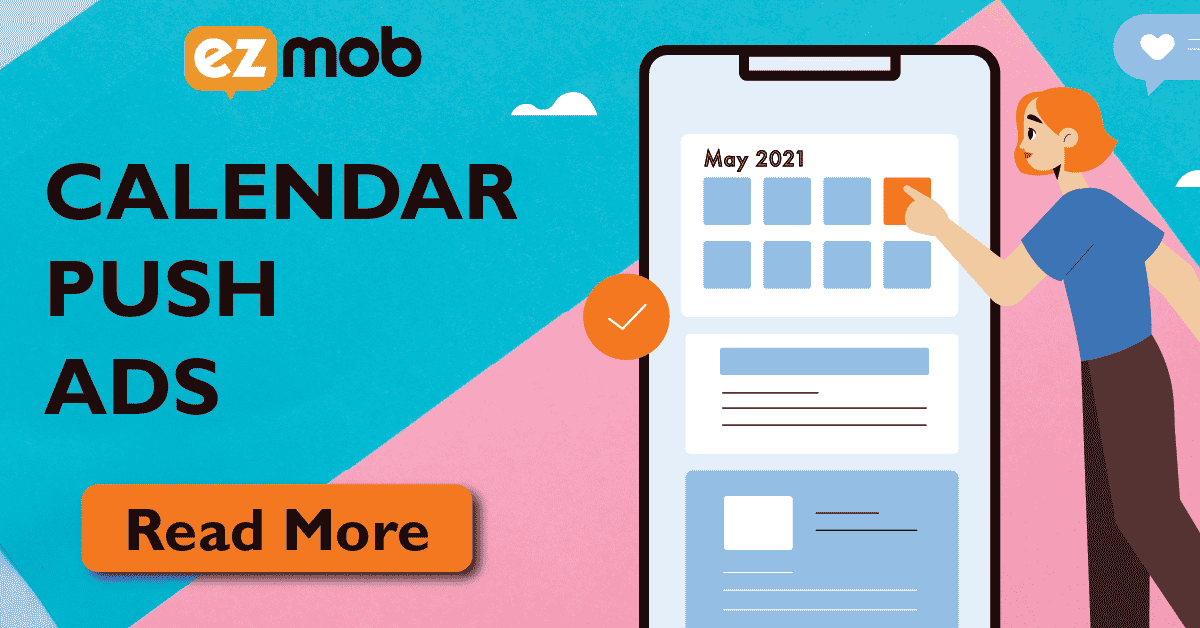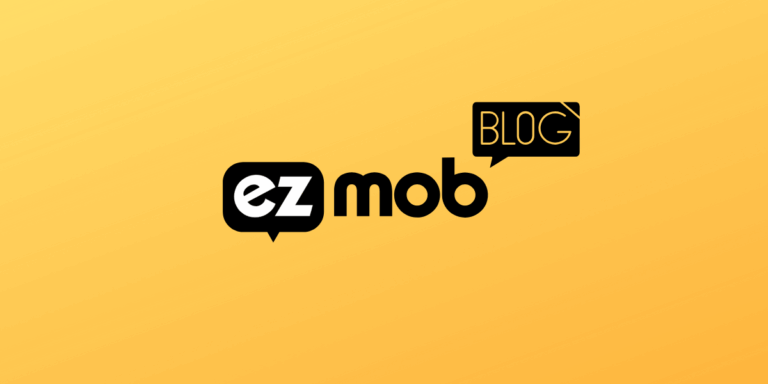
iOS Calendar Push notifications are here!
EZmob delighted to present a brand new format, Calendar Push, which is meant for iOS devices. This guide will elaborate upon the various details you must know to begin with this latest format.
What is calendar push?
How it works
With this latest format, you can use the Calendar application for sending push notifications ads to iOS-based devices. Like web push (regular push), a subscription-based model is leveraged. Essentially, every user is notified via a calendar opt-in subscription. If the user chooses to subscribe, he becomes eligible for obtaining calendar push ads. After sending an ad, the user will find it on his calendar app as an upcoming event. Once the ad is sent, the user will be notified about the event via push notification and several times as the event approaches.
How it appears
Every ad is presented as a calendar event wherein the title is displayed. Upon clicking on the ad, you will be directed towards the calendar event, and there, the URL is presented. You also have the option of incorporating a small description to each ad, further explaining your event. After the URL is clicked by the user, they will be navigated to your landing page.
What you need to know
90% iOS users
For this specific format, the audience includes just iOS users or iPhone users. Thus, your ad’s audience will usually possess significant disposable income.
Deliveries are not recorded
Due to the absence of image load, no pixel is recorded each time an ad is sent to the user. The clicks will be recorded, though the deliveries will be numbered as 0.
Increased breaks between clicks and deliveries
Since the ad is presented as an upcoming event, it can be clicked on at any time, including after the event. Hence, even a few days following the delivery, you may be notified of clicks. However, you won’t be charged for every click recorded after 72 hours.
Increased overspends risks
Since there are longer breaks between clicks and deliveries, budget overspends might be a pertinent issue. Since clicks may come up to 3 days following the delivery of the ad, it is challenging to make accurate estimations regarding your expenditure. But with the acquisition of more data regarding this latest format, it would become possible to mitigate such overspends. However, until that happens, you may be spending about 200-300% of your everyday budget.
Quick Landing pages
Similar to push ads, the performance of calendar push would be better if the landing pages are quicker. Moreover, it is best to optimize landing pages so they work well with iOS devices such as iPhones, where Safari operates as their default browser.
Surfing the net is not required
Similar to push ads, users directly receive the calendar push ads on their devices whether or not they are using the internet. Thus, the reach of calendar notification ads is much better than other formats, such as in-page push, which is showcased when an individual opens a specific website.
Title’s significance
As an icon or image cannot be added, it makes the title and description significant. Emoji can still be used to drive attention towards your ad and enhance the CTR.
Lowest CPAs
Until now, when it comes to iOS traffic, calendar push has undoubtedly resulted in the lowest CPA. This format enjoys more attention, thereby arousing increased interest among iOS users when compared to other formats, thereby creating higher CRs and lower CPAs.
What works
As the format is new, a lot more must be tested. However, until now, it has demonstrated substantial success. Since iOS users typically enjoy the better disposable income, you can be assured that even expensive offers will operate seamlessly. Particularly in tier-1 and tier-2 countries, additional iOS traffic is normal. The following kinds of offers exhibit the best results.
- iOS apps downloads
- Anti-virus
- VPNs
- Financial
- Crypto
- Gambling
How can calendar push ads be run
For running calendar push ads, Calendar Push Ads must be selected from the format section
*Remember that the above feeds are situated in the to scale grouping*
Calendar push feeds
- 746
- 856
- 994
- 1190
- 1302
- 1392
- 1465
- 1469
- 1703
- 1765
Please get in touch with your account manager to obtain more details in case you wish to begin testing our new calendar push.
Join our Newsletter
Get access to promotions, case studies, and recommended partners
Read more reviews and articles
Learn how to setup popunder campaigns and more about campaign management on EZmob’s Helpdesk