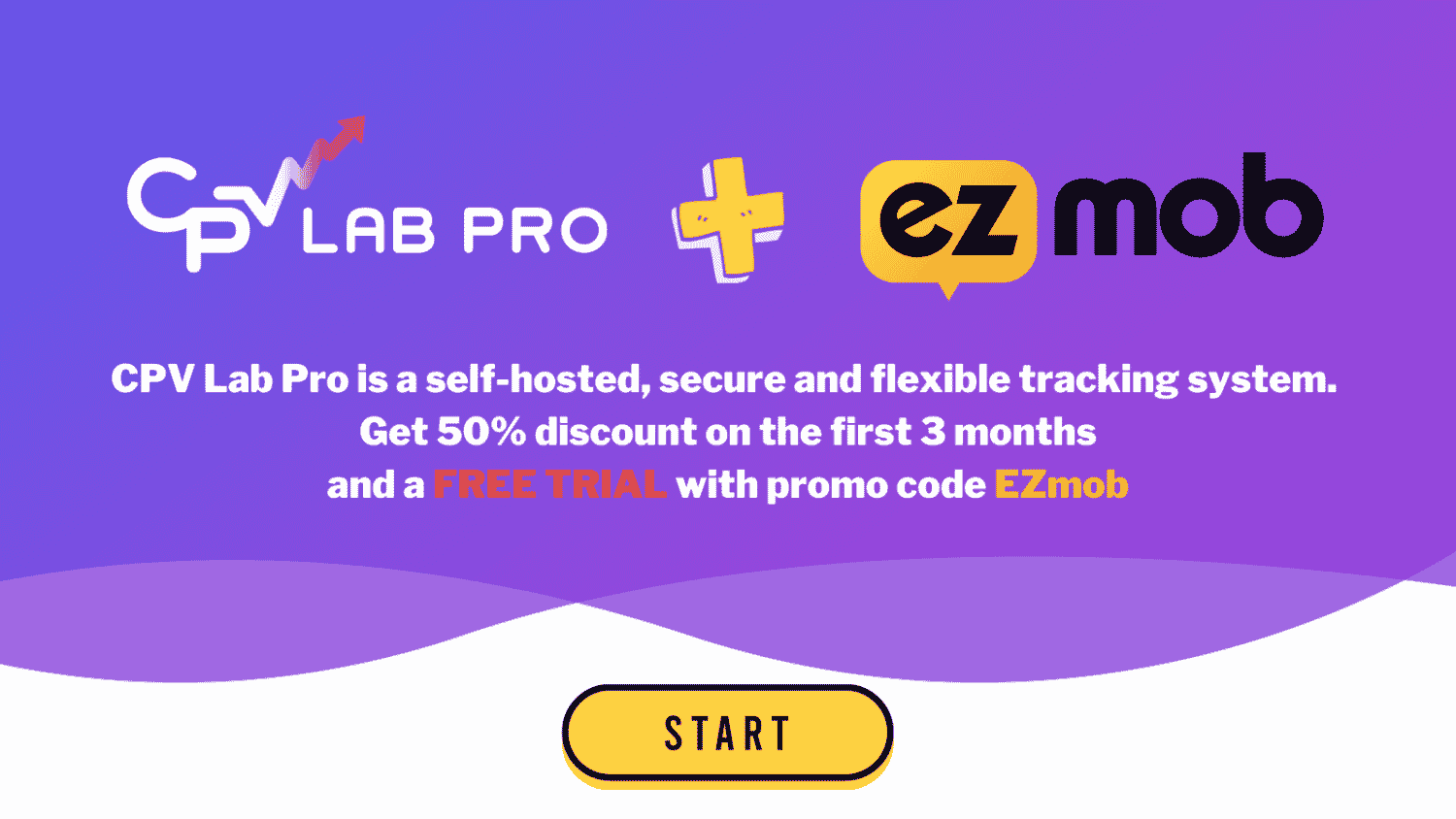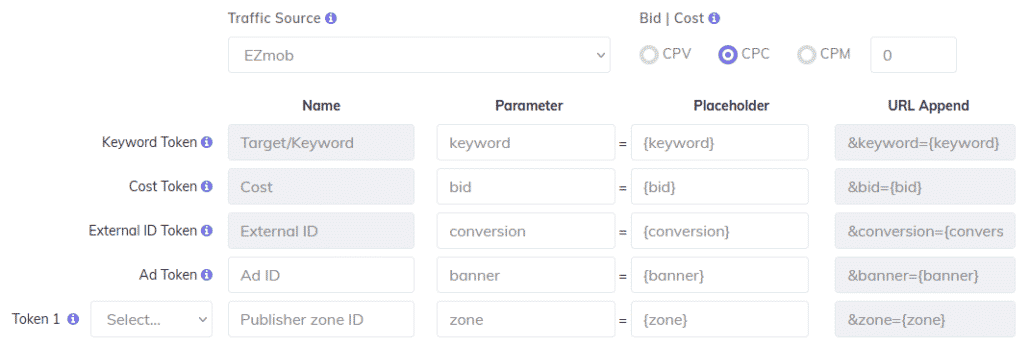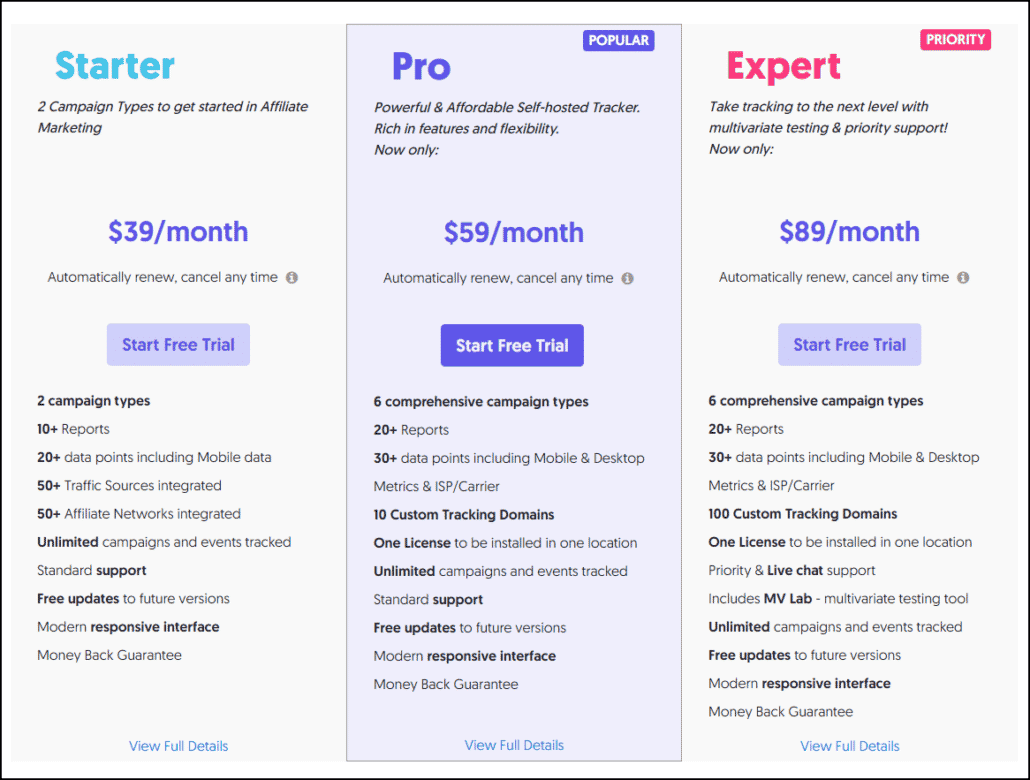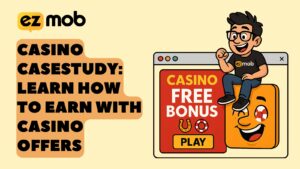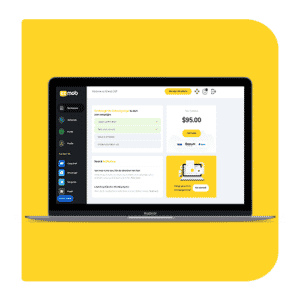
Why you should be using CPV Lab Pro?
It doesn’t matter if you’re an affiliate marketing veteran or just a newbie who started promoting offers recently. For the latter, it usually takes a couple of dollars of unattributed spend to understand that buying traffic without a good tracking solution means you’re buying traffic that might not be helpful for your affiliate offers. Even if you’re just focused on one direct offer, we would still recommend working with a buffer, meaning a tracking platform where you upload your link and creatives, and then export a link from the tracking platform which will go into your traffic source, whether it’s a self-serve ad network like EZmob or a managed ad platform.
What sort of features does CPV Lab Pro provide affiliate marketers with?
First things first, you get detailed reports that show you details about all the traffic that went through your links. That is a must since most ad networks will provide you with a long list of MACROS that you can add to your tracking URL which will communicate and populate your own tracking reports.
CPV Lab Pro can capture all parameters from the tracking URL and include them in reports, then pass them to the offer URL if needed. Using the available tokens you can configure data to be passed in the Offer URL easily, such as clickID (subID) or Traffic Source ID:
https://offer-domain.com/offer-page.html?var1={!subid!}&var2={!tscode!}
var1={clickid}
var2={trafficsource.id}_{var2}
From the URL above you can see we’re using CPV Lab Pro’s dynamic parameters to populate some of the data we’re receiving from the traffic source, in this case, we’re passing both the ClickID and the traffic source ID. It might be called differently in each traffic source, but once you understand what MACROS does and what it is passing, you will start seeing those values under the relevant columns in your daily CPV Lab Pro reports.
Even more data!?
If you’re asking why you need to drown in even more data now, you don’t, but if you want to double-check the network, for example, am I really getting traffic from Brazil, you can use a Country/GEO MACROS and pass it to one of your available columns. Then you will start passing the country as it is tracked by the traffic source directly to CPV Lab Pro reports, and once you have it available there simply run a country report on CPV Lab Pro’s side, now you have a way to compare two ‘data centers’ in one report, you can see what the traffic source called Brazil and what CPV Lab Pro recognizes as Brazil. That might be a simple example, but you can do the same with IPs, creatives, and much more. This allows you more control over the visitors you receive and instead of blending different reports you can have it all within one easy-to-use report over in CPV Lab Pro.
The benefit of CPV Lab Pro + EZmob
The benefit of working with CPV Lab Pro and EZmob is that all of our MACROS are already integrated within CPV Lab Pro, so you just need to click the MACROS you want to track and that’s it. You don’t need to index anything further in CPV Lab Pro as we’ve already done it for you. Check out the image below:
Tracking on steroids with CPV Lab Pro
CPV Lab Pro gives you options that you need when you do affiliate marketing. Your site might have certain restrictions (like no iFrames) and you don’t need to create workarounds yourself because pretty much everything is given even on the basic package.
Pixel Type
Tracking Pixels are straightforward and easy to work with. Depending on the type of offers you are running, you’ll place your Pixel in one of the following places either your own offer (Place your pixel in the code of your “Thank you” or “Purchase Confirmation” Page) or 3rd Party Affiliate/CPA Offers
Direct Traffic Features
Direct traffic consists of visitors that arrive at your landing pages without going through the campaign URL. Example: by a search engine result, press release link, forum post, etc. Or directly typing in the landing page URL.
CPV Lab Pro was designed for tracking such traffic and conversions that they bring using the Direct Traffic feature.
Parallel Tracking
If you’re using Google Ads or Microsoft Ads, then they require you to use the Parallel Tracking method. CPV Lab Pro comes with support for Parallel Tracking which allows you to track everything from your Google Ads and Microsoft Ads campaigns, just like with any other traffic source out there. Recently Google introduced an alternative tracking pattern where traffic goes directly to the intended landing page, while click details tracking happens in a separate process.
How much does CPV Lab Pro cost?
CPV Lab Pro understands their in a competitive market and has a package to suit everyone if you’re buying 1000 clicks a month or a million. You can choose between a pack that is around $30 / mo. or closer to $80 / mo. The main differences are in the number of integrations, campaigns you can set up, and support level you receive. If you’re used to getting answers for your campaigns in real-time you should choose the premium package which will give you just that.
The basic package will give you the following features:
- 2 campaign types
- 10+ Reports
- 20+ data points including Mobile data
- 50+ Traffic Sources integrated
- 50+ Affiliate Networks integrated
- Unlimited campaigns and events tracked
- Standard support
- Free updates to future versions
- Modern responsive interface
- Money-Back Guarantee
The last one is important, not many tracking solutions are so confident in their product that they give you a money-back guarantee. That says volumes about the level of product and support you should expect to receive.
How to get started with CPV Lab Pro
The guys at CPV Lab Pro have done the work and have created a very rich documentation database of helpful articles, Q&As, and examples you can use from day one. Check it out here.
The bottom line
We highly recommend CPV Lab Pro as it’s a cost-efffective, feature rich platform that allows you to call the shots without waiting for anything. Their team is experienced and their support is 2nd to none. Sign up through the link below and get 50% off for 3 months with the promo code EZmob.
Read more case studies
Learn how to setup popunder campaigns and more about campaign management on EZmob’s Helpdesk