Why In-Page Push Notification Ads are amazing
In-page push notification ads were launched earlier in 2020, while it does bear a resemblance to the traditional push notification ads, there’s a vast difference between traditional push and in-page push. We’ll go over the main differences in detail, but generally, in-page push does not require opt-in by the user and is operational across all devices and operating systems, mobile and desktop. Similar to traditional push, In-Page push notification ads are also CPC-based in terms of bidding.
What is an In-Page Push notification ad?
- In-page push ads are served similarly to how banner ads are served.
- They look and feel just like traditional push notification ads.
- Directly integrated publishers serve in-page push ads.
- No subscription or ‘allow’ is required to receive or view an In-Page push notification ad.
- All operating systems and browsers support in-page push ads.
- In-page push ads require a bid of min. $0.003 worldwide.
- All available targeting features that are available for pop/banners/push are also available for an in-page push ad.
- An in-page push ad may display at the lower or top corner of the website after the site has finished loading and users are engaged with the content.
- Users may close the in-page push ad and continue to engage with the content.
- Users may click the ad and be redirected to a new tab with the advertisers’ final URL.
Common names for in-page push ads
Different push ad networks may brand in-page push ads differently, but they ultimately provide the same feature list, although delivered by different publishers. Here are some of the names we’ve encountered across the web.
- In-page push notification ads
- Floating Ads
- Floating push ads
- Web Push Ads
- Ad Push
Terms used when setting up in-page push campaigns
How effective is advertising with in-page push ads?
1. Unaffected by App Restrictions
One of the significant challenges with traditional push notifications is the need for users to have the app installed and notifications enabled. With in-page push ads, these restrictions don’t apply. Since they are web-based, any user visiting the website can view these ads without needing a particular app.
2. Higher Engagement Rates
In-page push ads are more engaging because of their native look and feel. They seamlessly integrate with the website’s content, making them less intrusive and more appealing to users. As a result, these ads tend to have a higher click-through rate compared to traditional banner ads.
3. Personalized User Experience
Advertisers can leverage data insights to tailor in-page push ads to specific user preferences and browsing habits. This level of personalization ensures that users receive relevant content, increasing the likelihood of meaningful interactions.
4. Wide Audience Reach
In partnership with platforms like EZmob.com, businesses can tap into a broad network of publishers. This extensive reach ensures their ads are visible to a diverse audience, increasing brand visibility and recall.
Pros of In-page push ads:
- Guaranteed 100% viewability of ads
- Advertisers pay for clicks, not impressions
- Served across direct publishers
- Low-barrier to test, start with $0.003 per click
- Full targeting options are available due to web compatibility
- Support for all platforms (web, mobile, tablet)
- Engaging but not disruptive to the user’s journey
- Consistent experience across devices
- No opt-in or subscription required by the user
- Cost-effective ad format
What is push traffic, and how do you buy it?
Push traffic refers to the users who receive push notifications. These notifications can come from mobile devices (smartphones, tablets) and desktops. Advertisers use push notifications to promote products and services or send updates and news.
In-page push notification ads VS. Traditional push notification ads
In-page push ads are displayed directly within web content, offering a native advertising experience seamlessly integrating with a website’s design. They’re accessible across all devices that can load the site and are less likely to be blocked by standard ad blockers due to their embedded nature.
These ads don’t require users to opt in and offer a less intrusive advertising experience compared to their counterparts.
On the other hand, traditional push ads pop up over content or in the device’s notification center. They require user opt-in, usually during a website visit or app installation.
While immediately attention-grabbing, these notifications can sometimes be seen as disruptive, especially if they interrupt a user’s ongoing activity. However, they allow for direct and instant engagement, especially if the content is timely and relevant.
Choosing between the two depends on the advertiser’s goals and target audience. In-page push ads provide a more integrated and subtle approach, while traditional push ads are direct and can achieve instant user attention.
What do In-page push notification ads look like?
In-page push ads, distinct from traditional push notifications, are designed to seamlessly integrate within a website’s content, appearing as native elements. They manifest as small, clickable banners or boxes, often positioned at the bottom or side of a web page.
With visuals and concise text, these ads resemble regular website updates or announcements, ensuring they don’t disrupt the user experience. Their non-intrusive and adaptive design allows them to blend naturally with the page, making them more palatable to users than traditional pop-up ads.
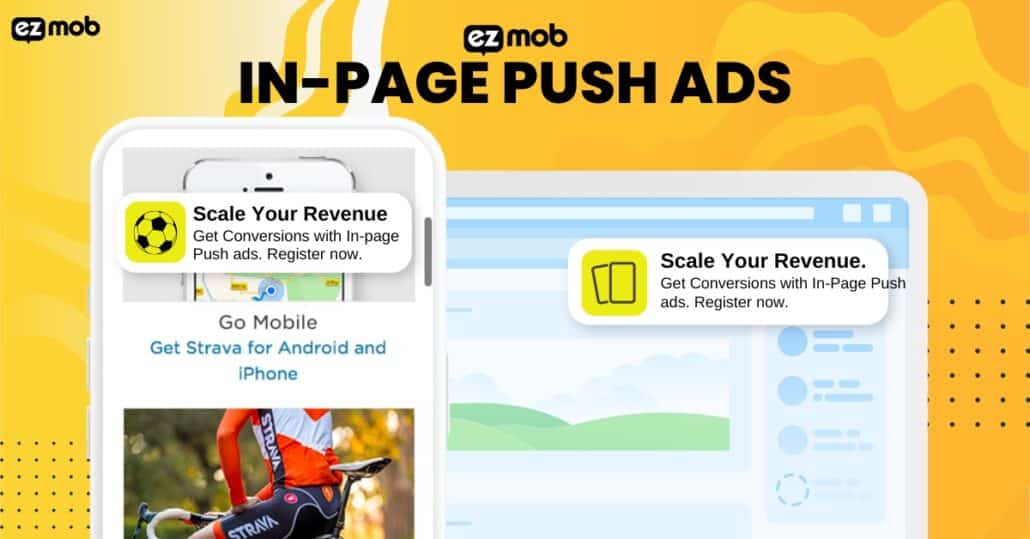
What are the metrics for in-page push ads?
Defining user activity on in-page push ads involves tracking and analyzing various interactions users have with these ads during their website visit. Here’s a breakdown of how user activity can be defined:
Impressions: This refers to the number of times the in-page push ad is displayed to users. An impression is counted every time the ad is fetched and rendered on a user’s browser, indicating its visibility.
Click-Through Rate (CTR): CTR is a crucial metric that shows the ratio of users who clicked on the in-page push ad to the total number of users who viewed it (impressions). It’s calculated by dividing the total clicks by total impressions and then multiplying by 100 to get a percentage.
Conversions: This is the ultimate measure of an ad’s success. A conversion occurs when a user not only clicks on the ad but also takes a desired action afterward, such as making a purchase, signing up for a newsletter, or any other predetermined goal.
What are the best verticals or niches for in-page push notification ads in 2021?
Similar to banners and apps or pop and gambling, in-page push ads tend to have better results with some verticals, it’s still early days for in-page push, but for push, we see great results in the following verticals.
- Gambling
- Utilities and Antivirus
- Lead Generation
- Sports Betting
- Adult
- Sweepstakes & Surveys
- Downloads
- Dating
Finding relevant offers for push ads is not a problem, there are hundreds of capable affiliate programs that can provide offers in different geo’s and operating systems, you can run all those offers in one place, EZmob DSP.
Make sure to check out our Knowledge base and learn more about how to actually upload an in-push ads campaign, optimize it or fund your account.
Do In-page push ads open in a new tab?
Yes, they do. Once users click the in-page push ads, a new tab will open and be displayed to the user.
How can you setup a new in-page push campaign
Please watch this video to understand what it takes to setup an in-page push campaign.
How much do In-page push ads cost?
In-page push campaign bidding starts at $0.003 per click. Competitive targeting combos (combinations of country, ad format and vertical) will increase bids accordingly.
Advertisers can launch in-page push campaigns for $100 as a first test of EZmob’s platform.
Check out our combo’s page to see real-time estimations of traffic volume and suggested bids.
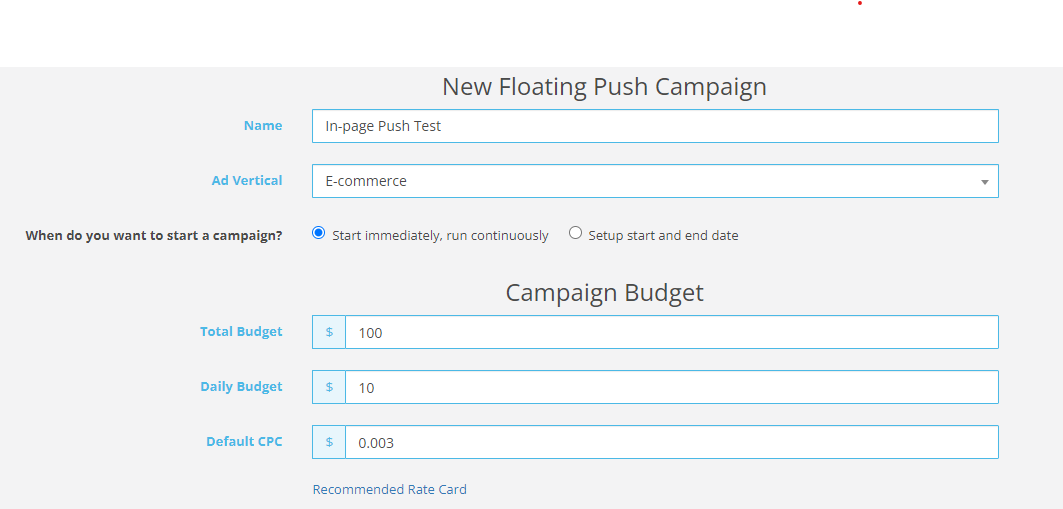
Join our Newsletter
Get access to promotions, case studies, and recommended partners
Read more reviews and articles
Learn how to setup popunder campaigns and more about campaign management on EZmob’s Helpdesk



