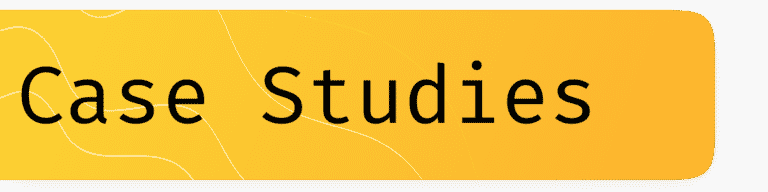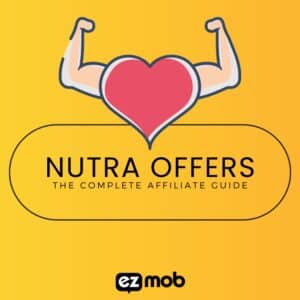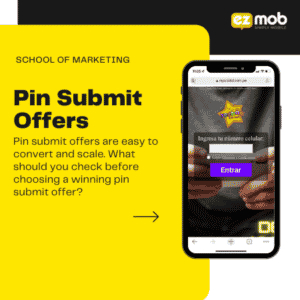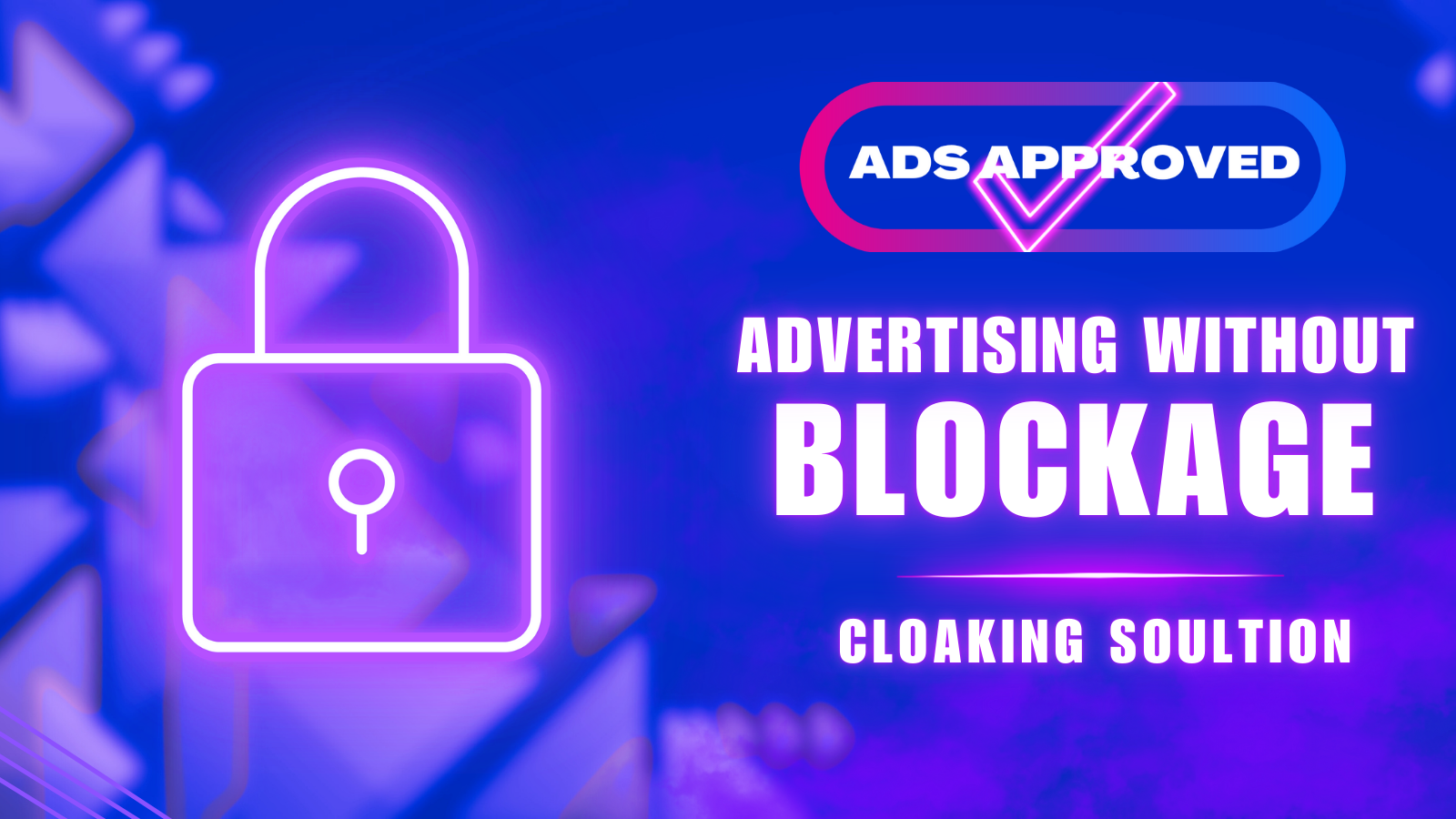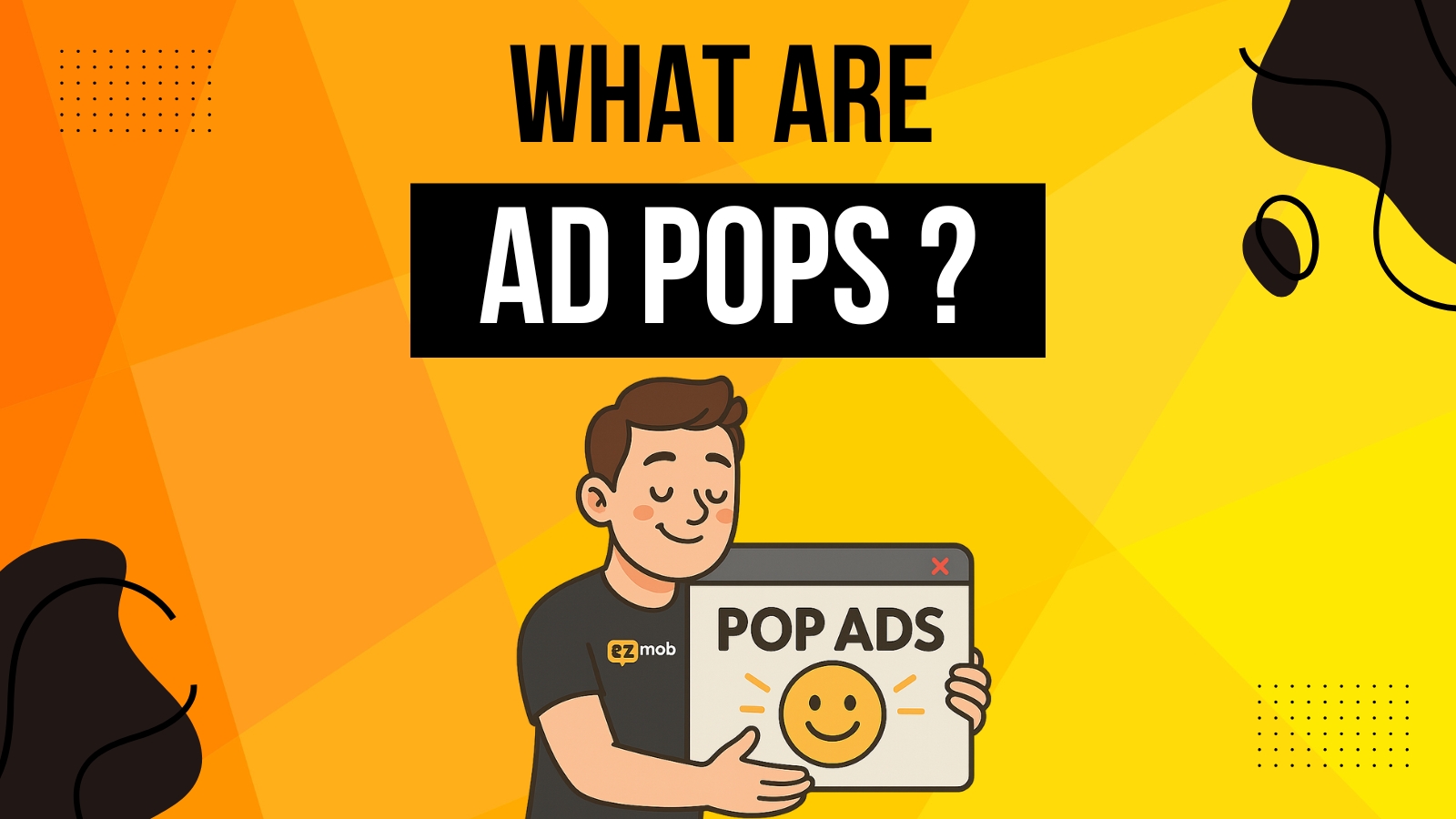Unlock the secrets of successful affiliate marketing in the booming...
Read More
TikTok Ads Manager: A Complete Guide for AdTech Marketers
TikTok isn’t just a platform for dance trends and viral memes anymore—it’s rapidly becoming a serious player in the digital advertising world. For advertisers and marketers in the performance and programmatic space, TikTok Ads Manager offers a powerful suite of tools to reach a global, engaged audience.
In this guide, we’ll break down what TikTok Ads Manager is, how it works, and why it matters in the broader advertising technology ecosystem.
What is TikTok Ads Manager?
TikTok Ads Manager is the platform’s self-serve advertising solution. Similar to tools like Facebook Ads Manager or Google Ads, it allows advertisers to:
Create campaigns
Target specific audiences
Set budgets and schedules
Optimize for performance
Track ad performance in real time
Its streamlined dashboard and growing suite of features make it a valuable asset for both direct-response marketers and brand advertisers alike.
Why TikTok Ads Manager Matters for AdTech
In a landscape dominated by Meta, Google, and programmatic DSPs, TikTok’s entry adds diversity to the media mix. Here’s why it stands out:
Audience scale and engagement: With over 1 billion active users globally, TikTok provides unmatched access to Gen Z and millennial users.
Innovative ad formats: From In-Feed Ads to Branded Hashtag Challenges, TikTok Ads Manager offers formats built for user interaction.
Performance tracking: Real-time analytics allow media buyers and agencies to quickly pivot and optimize.
Integration potential: With tools for API access and pixel tracking, TikTok is aligning more closely with adtech standards.
Check out our guide to ad formats to compare your options across platforms.
Setting Up a Campaign on TikTok Ads Manager
The process is intuitive, even for those new to the platform:
Choose Your Objective – Traffic, conversions, app installs, and more.
Define Your Audience – Leverage demographics, interests, and behavior-based targeting.
Select Your Placement – Automatic or manual placements across TikTok and partner apps.
Set Budget & Bidding – Choose between daily or lifetime budgets and bid strategies like CPC, CPM, or oCPM.
Create Your Ad – Use native-style creatives that blend seamlessly with user content.
Track & Optimize – Use the TikTok Pixel or third-party integrations to monitor conversions.
If you’re working with arbitrage or monetization strategies, explore our guide on search arbitrage to see how TikTok ads can fit into your funnel.
Best Practices for TikTok Ads
To succeed with TikTok Ads Manager, keep these tips in mind:
Creative first: Authentic, short-form video performs better than polished brand ads.
Test and iterate: A/B test ad creatives and copy frequently.
Use TikTok Pixel: This is critical for tracking events and retargeting.
Looking for performance-focused strategies? Read our post on push ads vs. pop ads for acquisition campaign ideas.
The Role of TikTok Ads in Programmatic Advertising
While TikTok Ads Manager is a walled garden, it’s becoming more open to programmatic-style optimization:
Machine learning-based delivery: Smart optimization engines help improve ROI.
First-party data: Useful for custom audience creation and lookalike targeting.
Performance visibility: Conversion tracking, UTM tagging, and API integrations help bring TikTok closer to adtech standards.
This makes TikTok Ads Manager a strong addition to any multi-channel strategy. For more insight on performance campaigns, visit our affiliate marketing guide.
-
What Are the uCompares Awards? Everything You Need To Know
-
Ads Approved - Your Key to Stable Advertising Without Blockages
-
Understanding Ad Pop Ups: Everything You Need to Know
-
How to Promote Your Casino with EZmob: The Ultimate Guide to Affiliate Programs and Pop Ads
-
EZmob at i-Con Cyprus 2025 – Booth MO20
Join our Newsletter
Get access to promotions, case studies, and recommended partners
Case Study: Click2Call Insurance offers for affiliates
Explore the impact of Click2Call technology in US insurance marketing...
Read MoreCase Study: How to convert pin submit offers?
Pin submit offers facilitate a better conversion rate by taking...
Read MoreCase Study: Casino App Marketing in Thailand
Promote casino apps in Thailand's growing mobile gaming market. Learn...
Read MorePromoting Gaming offers in India with EZmob: A Market Case Study
Promoting Gaming offers in India with EZmob: A Market Case...
Read More