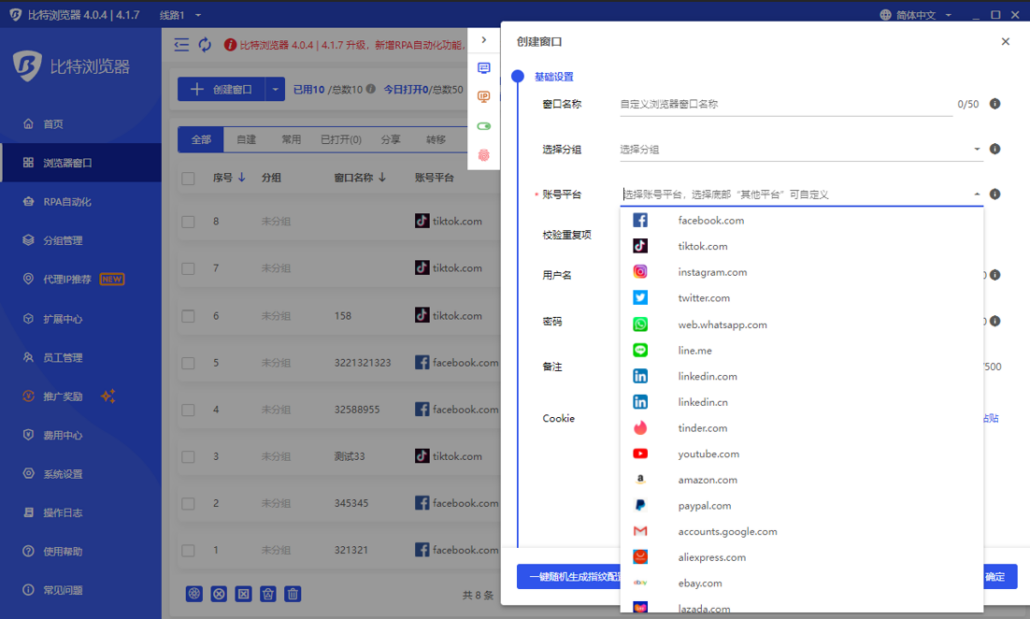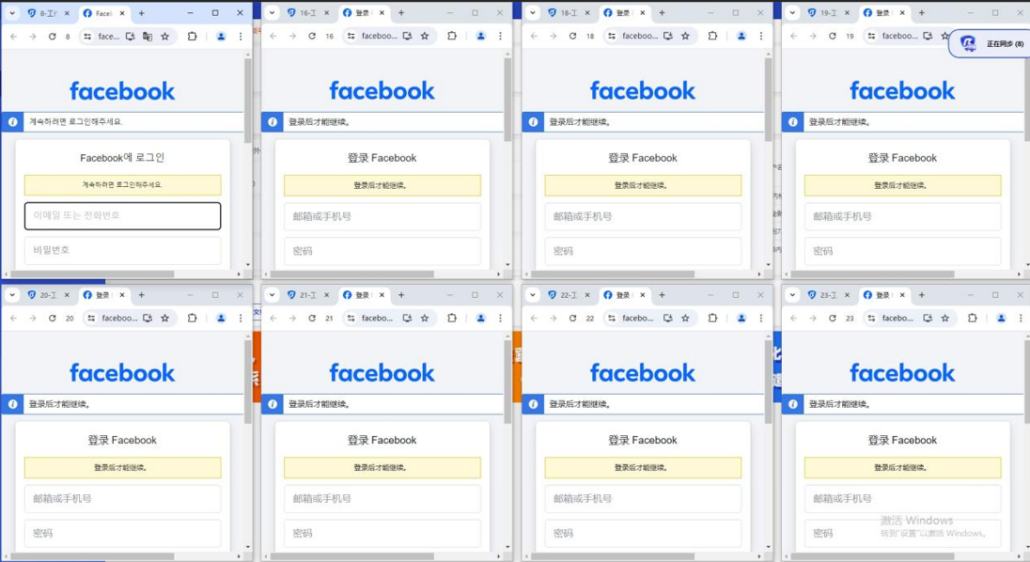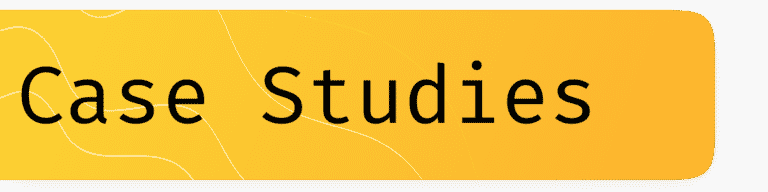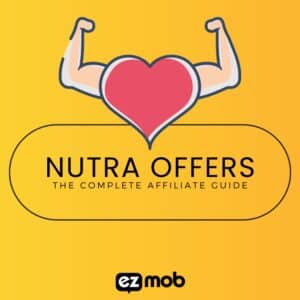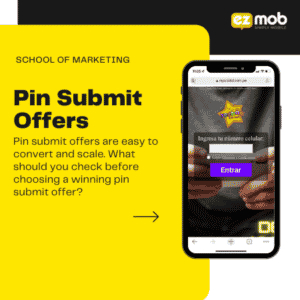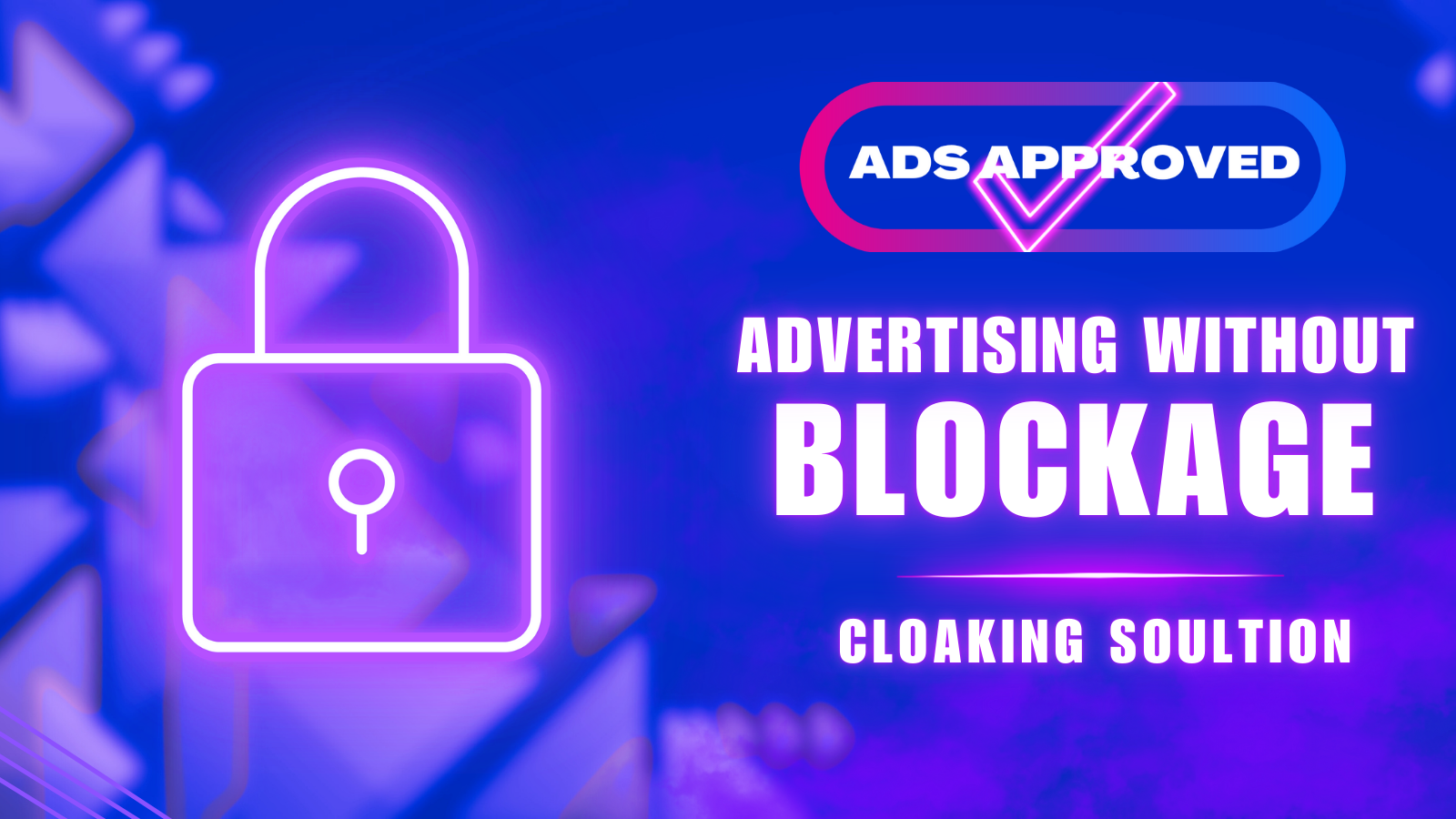Unlock the secrets of successful affiliate marketing in the booming...
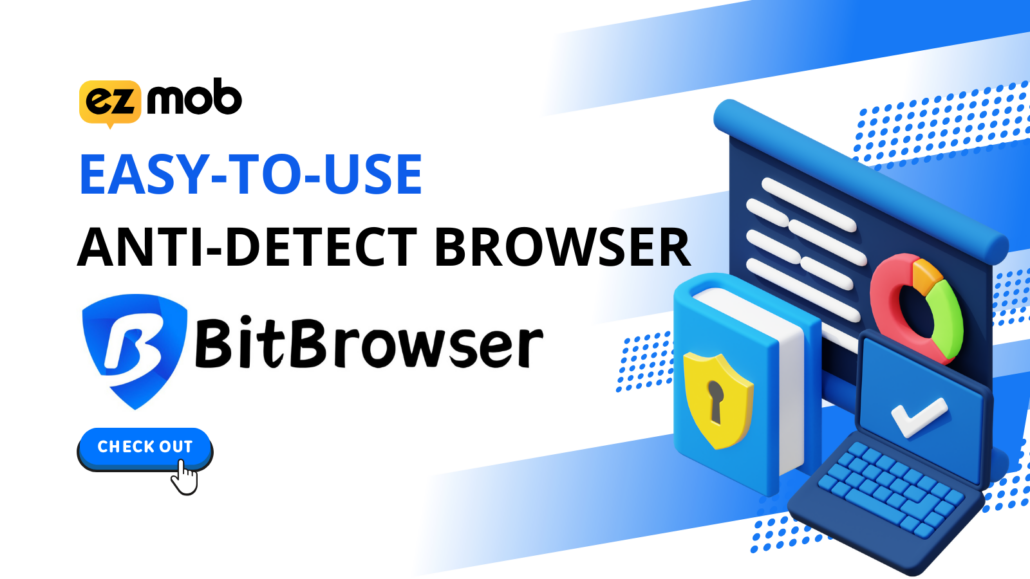
BitBrowser 2025: Secure, Easy-to-Use Anti-Detect Browser
What is BitBrowser?
BitBrowser is a next-gen anti-detect browser designed for multi-account management and secure online operations. It allows you to open multiple independent browser windows—each one simulating a completely isolated computer environment with unique fingerprints and proxy IPs. This ensures there is no link between accounts, even if they are on the same platform.
Built on the Google and Firefox kernels, BitBrowser offers a highly stable, secure browsing experience with physical-level separation between sessions.
Why Choose BitBrowser Over Regular Browsers?
Unlike ordinary browsers, BitBrowser is built specifically to:
Log in to multiple accounts on the same platform (e.g. Facebook, TikTok, X, WhatsApp)
Prevent account association between windows
Manage account operations without risk of detection or bans
Each window has its own digital fingerprint and IP, mimicking separate devices—ideal for managing sensitive or high-value operations.
Who Is BitBrowser For?
BitBrowser is perfect for anyone managing multiple digital identities or business operations:
Cross-Border E-commerce
Run several online stores or vendor accounts without triggering platform red flags.
Social Media Management
Easily maintain a social media account matrix for growth, content posting, or engagement campaigns.
Web3 & Blockchain Projects
Use multiple wallets or decentralized platforms safely with zero overlap or tracking.
Digital Advertising & SEO
Avoid data leaks, protect local information, and execute campaigns from different geo-locations using rotating proxies.
Key Features of BitBrowser
One-Click Sync
Control and operate multiple windows simultaneously—perfect for team collaboration.
Proxy & Fingerprint Management
Supports static/dynamic proxies with full environment emulation. Set global or per-window proxies.
RPA Automation
Automate tasks like logins, data scraping, or posting using RPA scripts—great for scaling repetitive actions.
Kernel Switching
Built on Google Chrome and Mozilla Firefox engines—switch kernels based on your target platform.
API Integration
Use the local API to automate browser tasks, manage profiles, or run scripts programmatically.
Script Marketplace
Access community-made automation tools, or publish your own scripts for wider use.
Batch Management & Team Collaboration
Batch import/export windows
Bulk cookie handling
Mass proxy/fingerprint configuration
Remote sub-account access
Multi-employee collaboration support
Perfect for growing teams managing digital operations across regions or verticals.
How to Use BitBrowser?
BitBrowser offers a free tier with 10 profile slots (10 windows). Simply:
Set up static or dynamic proxies
Generate unique fingerprints
Launch profiles in isolated environments
Need more? Upgrade to access more profiles and advanced automation features.
Summary
BitBrowser is your go-to anti-detect browser in 2025. Whether you’re managing e-commerce stores, social media accounts, or Web3 projects, it ensures privacy, security, and scalability with unmatched efficiency.
Start using BitBrowser today—10 free profiles, full proxy support, and zero cross-account association.
Join our Newsletter
Get access to promotions, case studies, and recommended partners
Case Study: How to convert pin submit offers?
Pin submit offers facilitate a better conversion rate by taking...
Case Study: Click2Call Insurance offers for affiliates
Explore the impact of Click2Call technology in US insurance marketing...
Case Study: Casino App Marketing in Thailand
Promote casino apps in Thailand's growing mobile gaming market. Learn...
Promoting Gaming offers in India with EZmob: A Market Case Study
Promoting Gaming offers in India with EZmob: A Market Case...