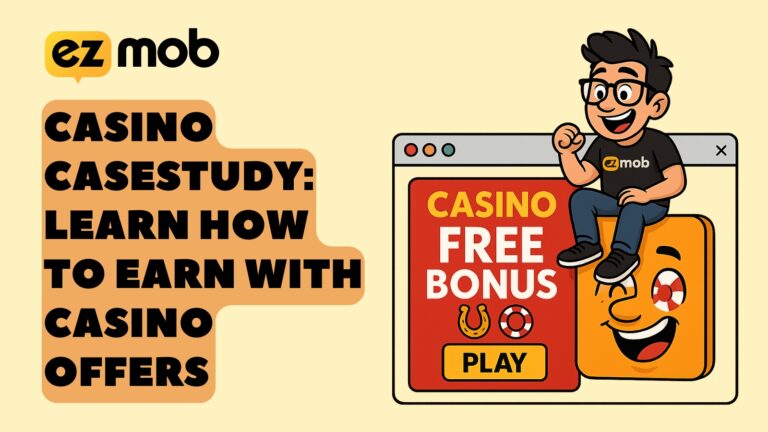What is AffiliTest?
AffiliTest is a marketing utility used by affiliate marketers to evaluate how many ‘hops’ or redirections a user has to go through before he reaches the app store or the original product URL.
For example, if a certain advertiser decided to promote his brand with a certain affiliate network, let’s call it NET1, and let’s say NET1 decided to cooperate with NET2, a different affiliate network to traffic the advertisers’ offer. In this simple scenario, there would be 2 hops, once from NET2 to NET1 and another from NET1 to the app store or original offer page.
For the above case study, that was a best-case scenario where you’re only one redirect away from the advertiser. That’s not the case in most affiliate networks, most times affiliate networks will import thousands of offers from their various partners and will export those offers onwards to their offers, so theoretically the amount of redirections a user can go through is pretty long.
We’ve personally seen offers that go through over 8 hops or redirections between different affiliate networks. That’s not an offer you should pick to run for a couple of reasons which we will discuss in this article.
Table of Contents
AffiliTest: Main features
AffiliTest is one of those technologies that seems on the surface like a genius idea that takes 5 minutes to develop. But as you dig deeper you find out that actually, it is a very complex product that is actually probably very challenging to develop. That alone is a major feature of AffiliTest, they make it look easy.
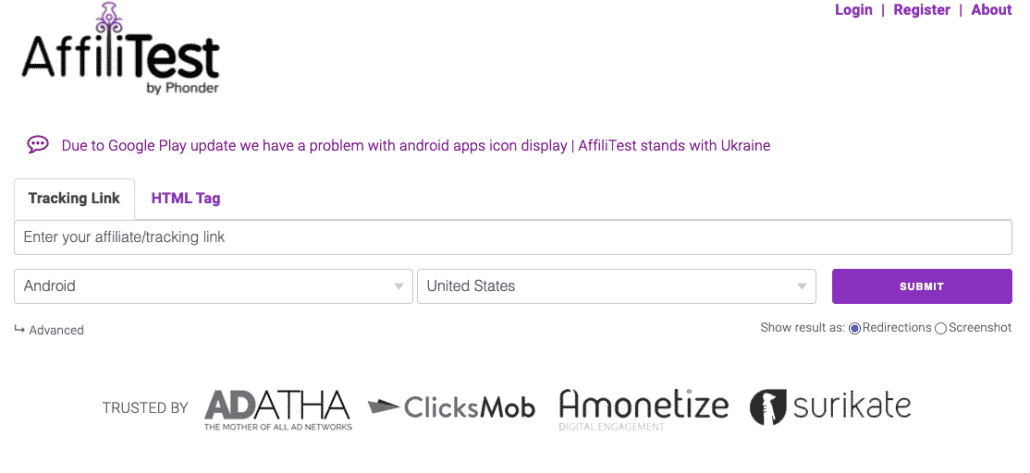
How do you use AffiliTest?
The first trick is to register an account, AffiliTest is free for up to 5 scans a day, if you just want to test an offer here and there, that should be enough for you. If you need a few more tests daily or are utilizing an API service that connects to AffiliTest (more on that below) you probably will need one of their other pricing plans.
After you’ve registered an account, simply input your tracking link, you can leave all the tracking parameters on it, as long as the affiliate tracking URL redirects well with all those parameters it shouldn’t cause any issues.
After you’ve inserted your affiliate tracking URL continue with picking the operating system and the country that is accepted by the affiliate offer.
For example, if your offer is accepting US users with an Android phone from a certain carrier your query should look like the image below:
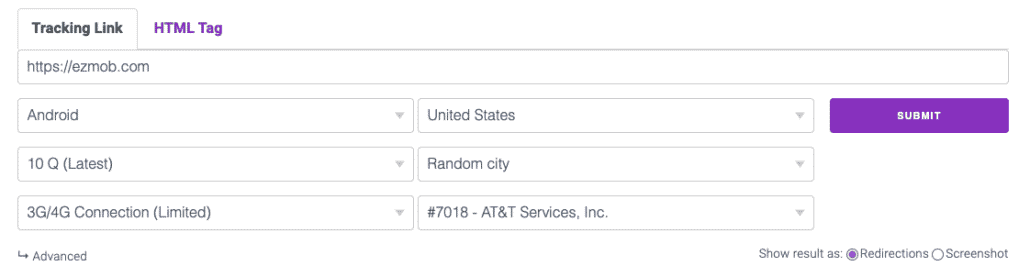
HTML Tags scanning
Not only for redirects and URLs, if you work with an advertiser or affiliate network that would like you to run a banner ad code on your website, but you can also extract a link from it and use it in the AffiliTest tracking link tool, or you can use the whole banner ad code and input it in the HTML Tag form.
Using HTML tags will allow you to both see the redirections occurring while. the tag is loaded but also screenshots of what users in the pre-defined targeting see when they encounter this banner ad network script.
How does AffiliTest work?

AffiliTest uses the information users provide it such as
- tracking URL
- Location details (country or city)
- Operating system
- Device
- Network connection
When you click run, AffiliTest basically simulates all these variables locally which can be done at the browser level. What’s harder to do is to simulate browsing through specific carriers and IPs globally, to do that AffiliTest has local devices and sim cards all around the world and has actually developed a proprietary browser that allows them to do what they do. That’s exactly the type of tech solution that looks really simple, but the more you get into it you realize this is an impressive piece of software.
What does AffiliTest offer in terms of automation?
AffiliTest offers an extensive REST API interface which you can utilize to continuously scan affiliate offers ensuring your offer is live and reaching its destination in the shortest route possible. AffiliTest basically checks that the tracking URL leads to the preview URL of the app you’re buying pop traffic for, but it’s doing it across 200 countries which the offer may be targeting.
How much does AffiliTest cost?
Depending on your usage and scan count AffiliTest offer different pricing models.
- Starter account: free and limited to 5 scans per day
- Professional Account: $59/ mo. – this allows for 50 Wifi Tests Per Day and 10 3G Tests Per User as well as 10 City Targeting Tests Per User.
- Enterprise Account: $99/ mo. – this allows for Unlimited Wifi Tests and
25 3G Tests Per User and
25 City Targeting Tests Per User. - Super account: $249 / mo. – Unlimited Wifi Tests + 25 3G Tests Per User + 25 City Targeting Tests Per User .
What are some alternatives to AffiliTest?
There aren’t many competitors to this service niche, perhaps it’s because doing this type of mimicking is not so easy to do. Still, there are a few companies that claim to do the same which are TestMyOffers.com which provides a similar service and also gives you 5 free scans a day.
Read more about our comparison of affiliate marketing forums.
The bottom line
AffiliTest is a great tool any affiliate marketer should be familiar with, it’s one of the daily utilities you start relying on as part of your usual process, test it today at affilitest.com
Join our Newsletter
Get access to promotions, case studies, and recommended partners
Read more reviews and articles
Learn how to setup popunder campaigns and more about campaign management on EZmob’s Helpdesk