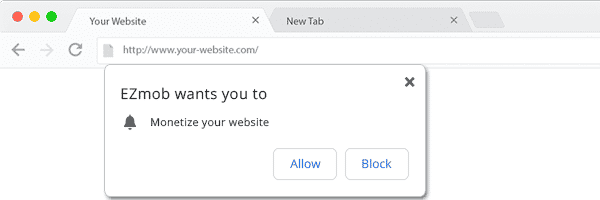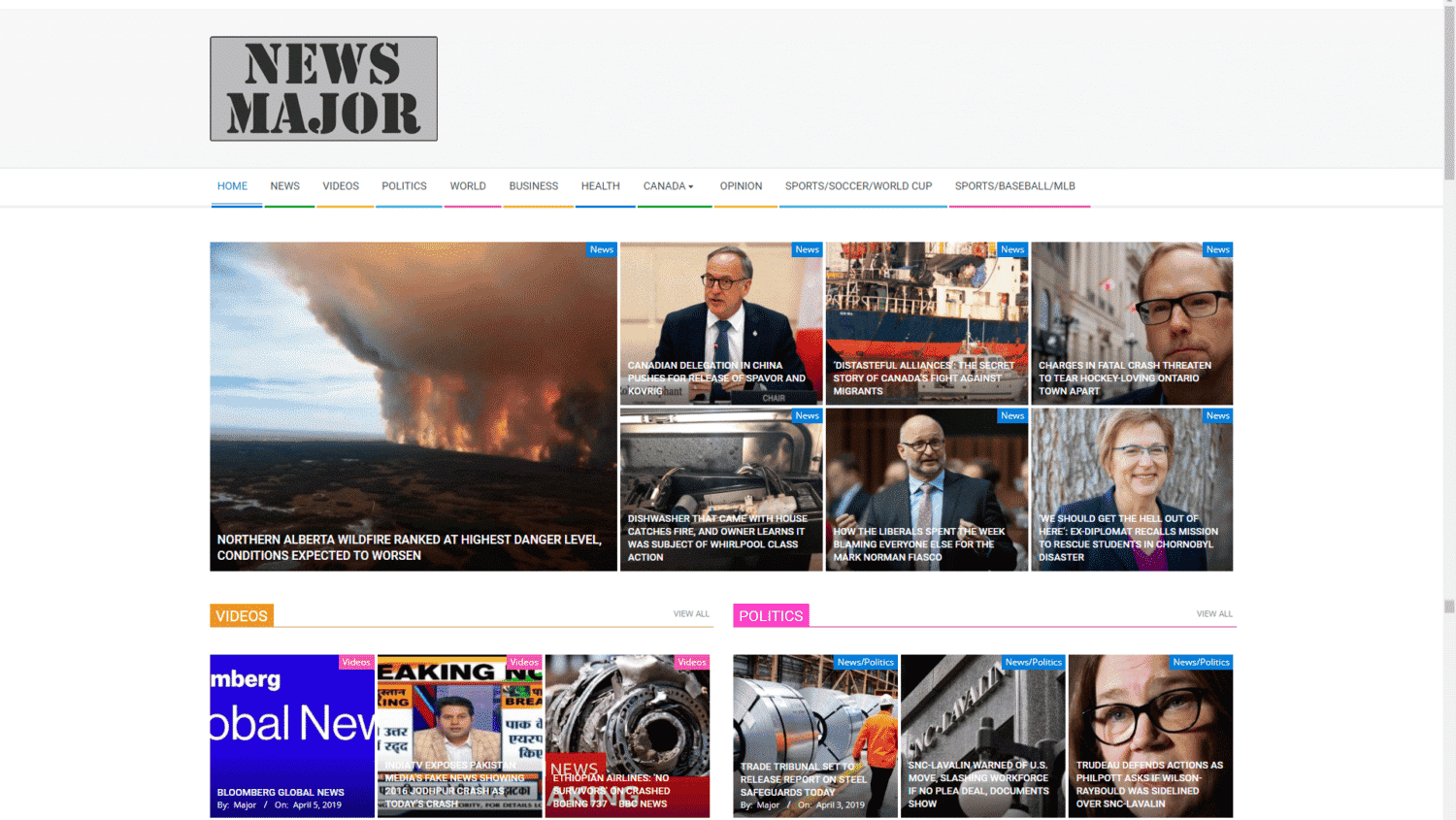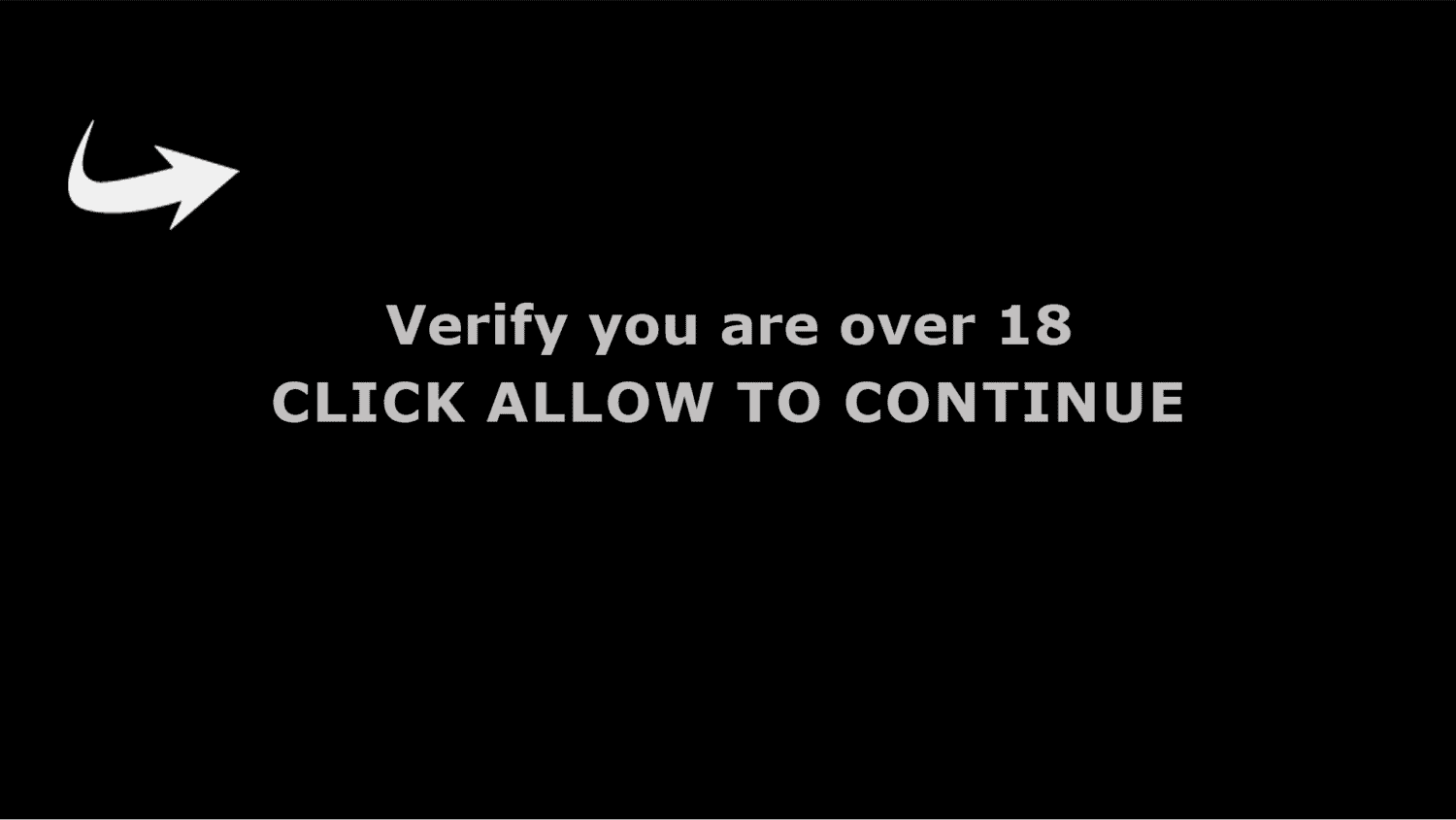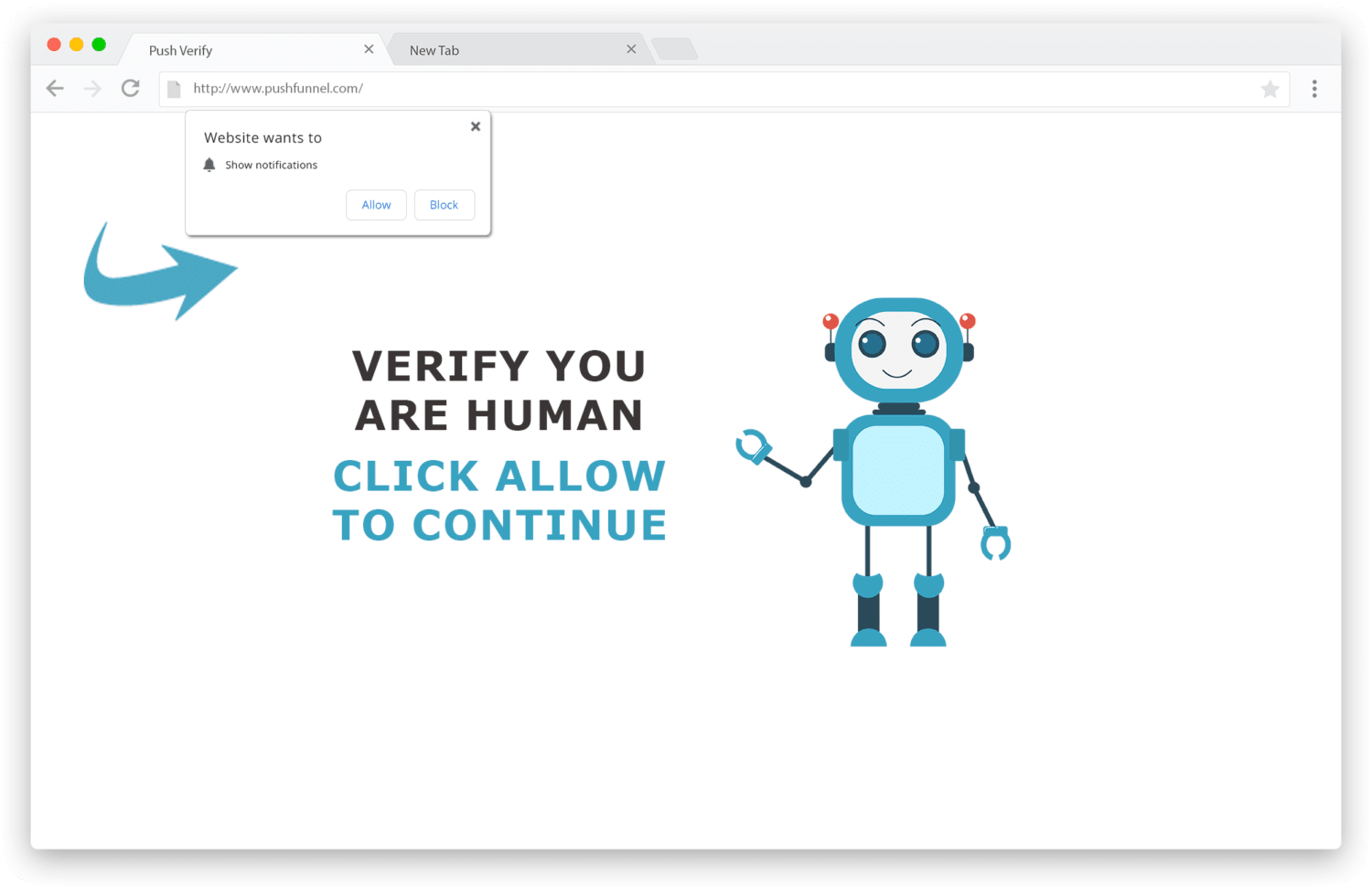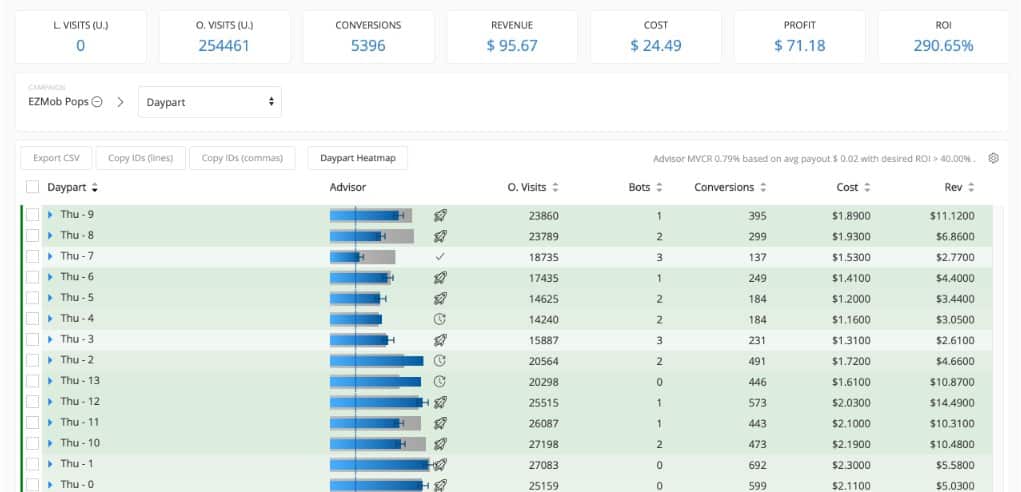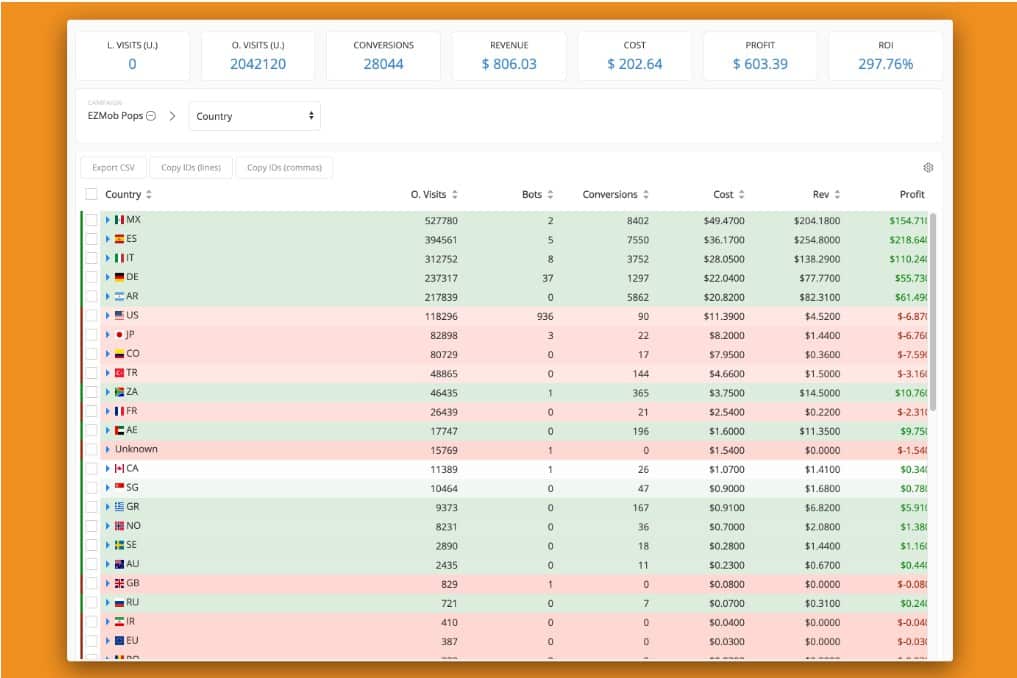Push user acquisition is a great way to create a new lucrative earning channel, whether or not you direct users to a specific affiliate offer, smart links, directly to ad networks, etc, the users themselves are deemed more valuable for advertisers and that is reflected with advertiser competition of bids. Currently, there’s much more demand than supply when it comes to qualified push users.
The amount of profit that can be generated by users that receive your ads depends on:
- The amount you have to spend to generate a push user for your push subscriber audience
- The country you’ve chosen to promote your funnels in and the average CPC rate provided for clicks generated by push users.
- The platform (mobile/desktop) you choose to target for acquisition.
- And of course, your overall budget.
In terms of growing your push subscriber audience database, the main steps that are needed are:
- Setting up your own acquisition funnel
- Register an advertiser account with EZmob.com
- Optimize and achieve optimal eCPA
- Scale and grow your supply channels
Profit
Setting up your own acquisition funnel
If you’re well versed in the type of acquisition funnels familiar and are able to build your own landing page feel free to skip ahead, any newbie out there should keep reading.
Well, to get your first acquisition funnel off the ground fast, I suggest finding a freelancer that will help you get it up and running within a couple of hours through upwork.com, all you need is to set up hosting (digitalocean.com for example), buy a domain (push related keywords should do, but it doesn’t’ really have to make sense), get FTP access and upload your HTML files to your site.
Here are a few push funnels we’ve come across, keep in mind, the current market is saturated with push offers and users are catching on, creativity is needed to make sure you make the most of every click.
EZmob also supplies publishers with pre-made funnels that are automatically optimized to rotate funnels and redirect users according to the best potential funnel.
Setting up your pop campaigns
OK, so now that we have our acquisition funnel, we are ready to set up our acquisition campaign, the general idea is to send your funnel a volume of pop-under traffic that is both relatively affordable (our minimal bid is only $0.50c / 1000 pop impressions) and very effective, to populate your new push user database.
Head over to ezmob.com and register an advertiser account. Setting up a campaign is easy and should take you only several minutes, in addition to that we allow advertisers to launch a campaign with only $100 in budget, which means you can test our platform and inventory without committing bigger budgets.
Once you’ve registered, click the add campaign button and choose ‘Pop’.
Follow the screenshot or hover above the tooltips next to each field if you don’t understand what is required,
Targeting your pop campaigns
Choosing the right targeting is imperative to making your campaign work, to be able to choose the correct targeting for you, you need to do some research and understand which browsers and operating system your push acquisition technology supports. Some technologies support only Chrome while others may include SDKs for iOS and Android apps, and anything in between. Check with your support agent to see what’s most likely to be supported across most browser versions to make sure you buy users that can convert to opt-in push subscribers.
We recommend to keep it safe at first and duplicate campaign as you scale your campaigns with more countries or browsers. The safe bet is targeting chrome browsers on android and desktop devices. While some users prefer to buy Android users due to the disruptive nature of the push notification, others users target desktop users due to their products who might convert better on desktop.
Now that you’ve launched your campaign an account manager will approve and set it live for you. Make sure your account is funded (you can choose between PayPal, Credit card, Paxum, wire transfer and 20 other payment methods) on time, please note our team may need to verify your details if you’re a newly depositing user.
Push Subscriber Audience Optimization
Once your campaign is live within a couple of hours reports will populate with data, check to see you’re getting what you’ve targeted and works for your campaign. Review each one of the groupings (OS, Device, GEO, etc) to spot any obvious mis-targetings or non-performing groupings. Once you’ve reviewed all groupings dive into the subID section in the reports page and see which traffic source is costing you clicks but not delivering conversions or opt-in users.
Check out your tracking platform and see whether that data correlates with EZmob’s reporting and shut down the non-performing placements that are not helpful in growing your push subscriber audience. Once you’ve done these changes increase your campaign bid to make sure you receive more traffic from your qualified sources and are now reaching better publishers who had floor CPM or CPC bids that were previously above your CPM or CPC bid.
Join our Newsletter
Get access to promotions, case studies, and recommended partners
Read more reviews and articles
Learn how to setup popunder campaigns and more about campaign management on EZmob’s Helpdesk