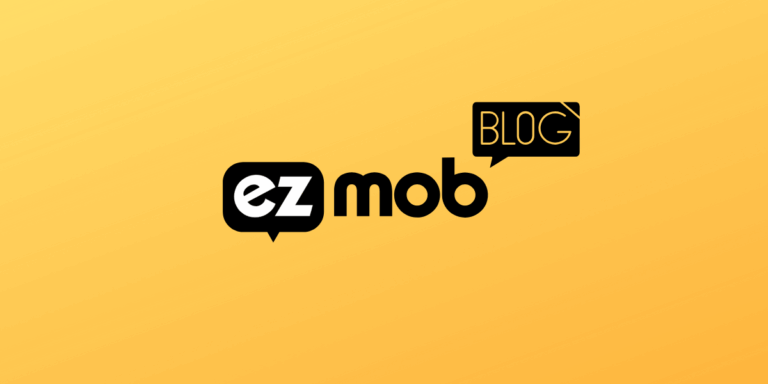
Practical Tips to Convert Popunder Traffic
Are you getting exhausted from testing new offers without any conversion? Good news! Our advertising team at EZMob has prepared a list of hot tips to help you convert Popunder traffic as quickly as 1-2-3!
But before we dive into the tips, let’s understand what a Pounder Ad is.
POPUNDER ADS: THE CONVERSION GUIDE
Table of Contents
WHAT IS A POPUNDER AD BY THE WAY?
In case you didn’t know, a Popunder ad is a regular window appearing in the browser under the main active window.
To make it simple, it is often opposed to Pop-up ads. A Pop-up ad opens over the browser window, contrary to a popunder ad.
Popunder is utilized not only for driving traffic. It is also utilized for obtaining contact details such as email addresses. Popunder works on various platforms such as mobile, tablet, or desktop. Hence, that makes them famous as they enable them to reach the audience no matter where they are. For instance, let’s say a user clicks on the Popunder Ad.
They would then be directed to a pre-lander or forwarded straight to the advertiser’s page. You will find two of the most sought-after pricing plans for Popunder traffic:
- CPA
- CPM
Still, other models, such as CPL (Cost per Lead) and CPI (Cost per Install), are accessible with this kind of traffic.
Popunders are a desktop and mobile ad format among beginners and professional affiliates who opt for this traffic to market specific types.
Some top-performing verticles are gambling, pin submits, coupons, and dating. Read our published case studies to gain an advantage before launching your first popunder campaign.
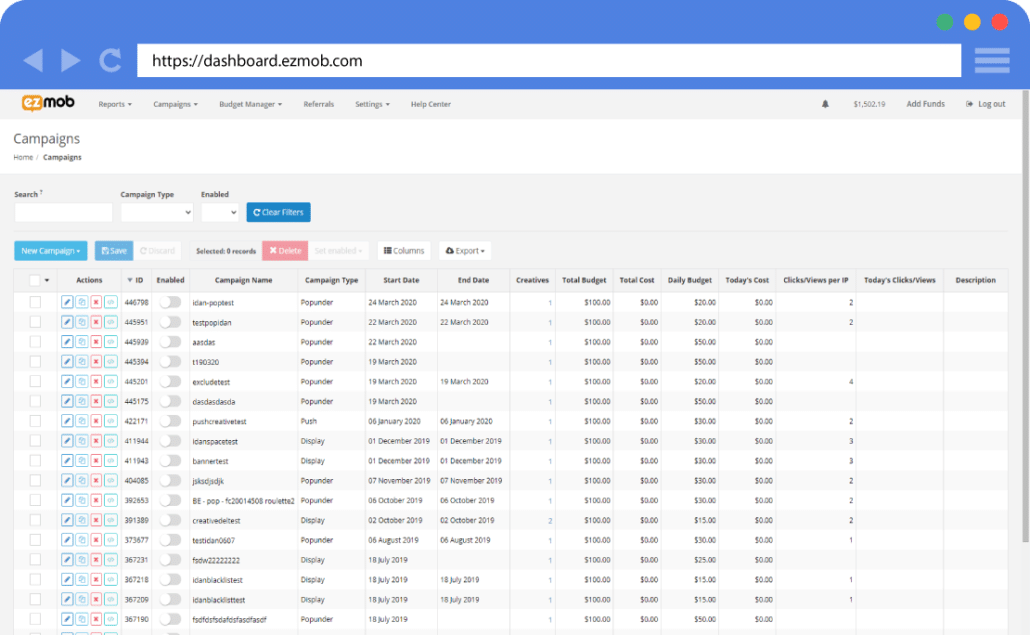
Do you like to know some tips and tricks while working with Popunder ad traffic? There’s no need to worry.
We’ve collected some of the tips you can start using today:
- Test various landers from the beginning. You might be amazed at how significant an effect a lander might have when working with Popunder. Why don’t you consider utilizing a spy tool to determine the trends?
- Collaborate with a tracker. There’s no need for you to cut anything such as timeframes, geo, or lander without drilling into data. Read our reviews of the best tracking tools on our partner’s page, such as Skro, Trackier, Voluum, and more.
- Take advantage of caps. One of the rules of Popunder is that you must not annoy the user with the same pop-ups repeatedly throughout the day. Instead, you must be able to create a unique visitor cap and show other ads to each unique user.
- Make sure you also set the maximum of unique visits depending on your audience size.
- Split-test direct to the offeror lander redirect advertising
- Divide ad campaigns with GEO. Did you know that each geography has a specific best time that offers the “best” conversions? Hence, you should focus on that variable while scheduling an ad campaign. Read more on pop campaign targeting.
To sum up, the Popunder network is an excellent concept for both beginners and professional affiliates. However, not everyone can adequately deal with it. Hence, proper testing, cutting, and optimizing the Popunder ad campaigns is of utmost importance to convert relevant traffic.
Chat with us today to get started, or refer to our Helpdesk.
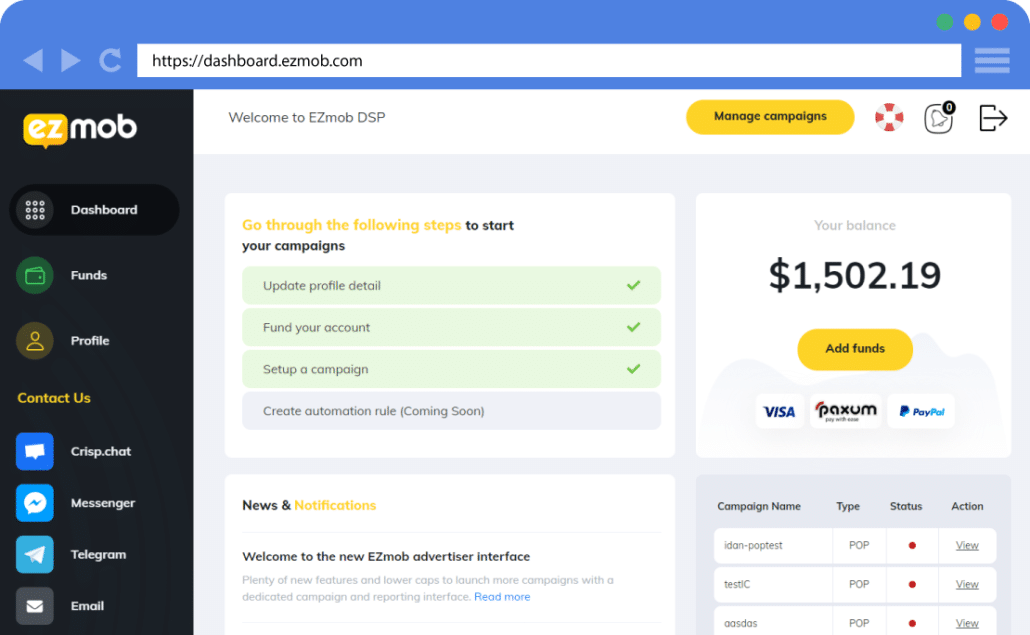

Join our Newsletter
Get access to promotions, case studies, and recommended partners
Read more reviews and articles
Learn how to setup popunder campaigns and more about campaign management on EZmob’s Helpdesk



